Knowing the total number of leads in the system is important.
When uploading leads, admins will have an idea of how many leads they can still upload in the system.
Here we will discuss how to display the Total Number of Leads in the system.
Go to Call Center and select Leads
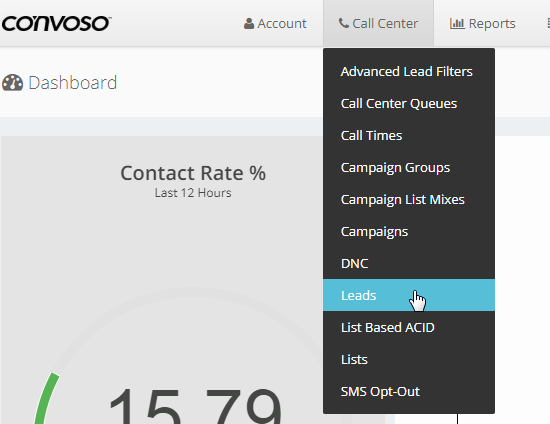
In Manage Leads Section, click on the word Calculate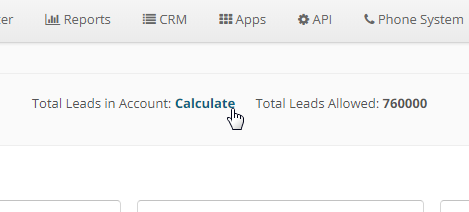
The system will display the total number of Leads in the System.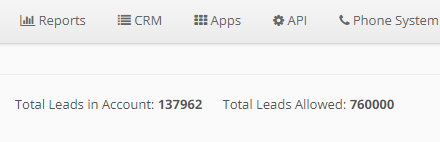
Note: After you click on Calculate , the values will be cached in the system and will remain the same for 30 seconds. Wait for 30seconds before clicking Calculate again.
