Campaign Override Script is a feature that will launch a specific script based on the list that the system dialed and will be presented to the agent. If there's a script assign to both the List and the Campaign, they system will show the script assigned to the List. This is commonly used for important leads or when you want agents to communicate with them carefully.
Please Note: If you set a script on a List, it will take priority over a list on a campaign.
From the Dashboard, click on Call Center and select Lists from the drop down.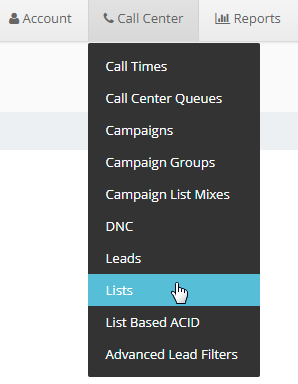
Click on the Action button and click on Edit from the drown options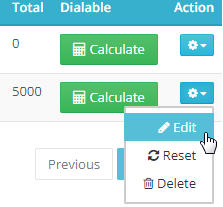
Under List Generals, on Script click on the drop down arrow and select the Script you want the list to be assigned to. In this example, we selected Sample Script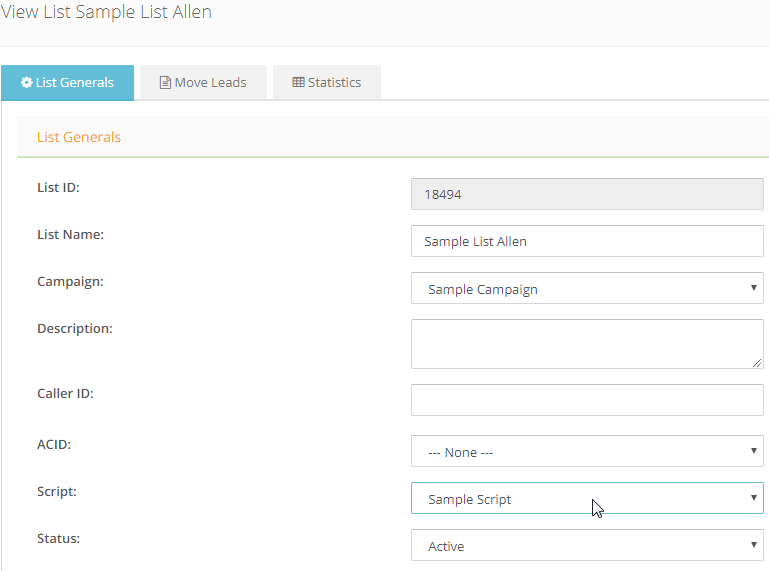
Scroll down and click on Apply Changes to save the settings.
