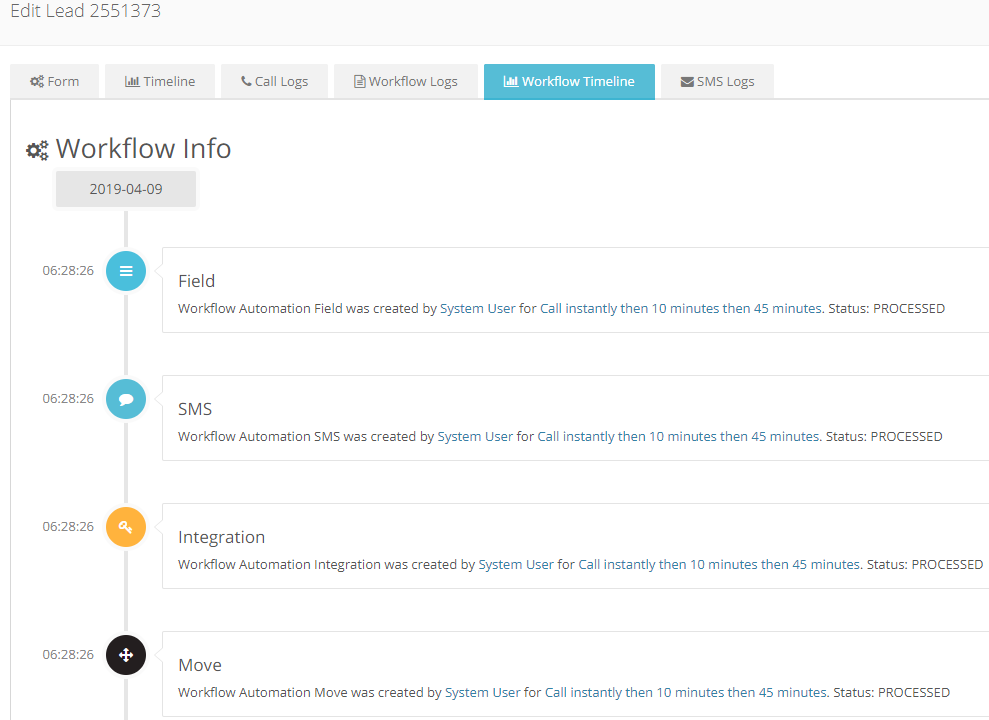Admins can see the history of Workflow Task of a Lead.
It is helpful for the admins to see the history and future tasks to better plan their actions for the leads.
From the Dashboard, click on Call Center and select Leads from the drop down.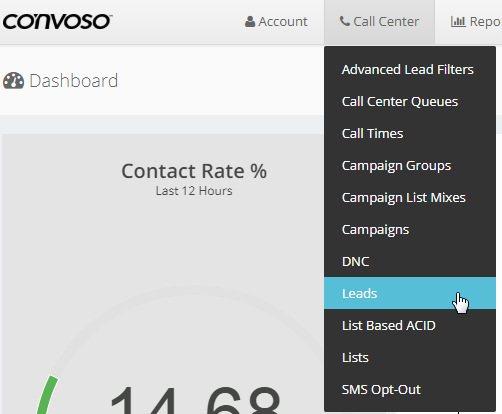
In the Manage Leads Section, search for the lead, then click on the Gear Icon, then select Edit from the drop down.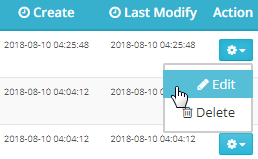
Click on the Workflow Logs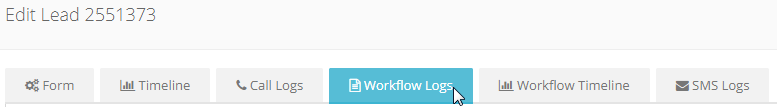
The Workflow Logs Section will show the Workflow Automation history for this specific lead.
Results will show the names of the Workflow Automation name, the Status of the Workflow, what type of Action the workflow will do, the Date and Time it was created, and the Schedule for the Workflow Action.
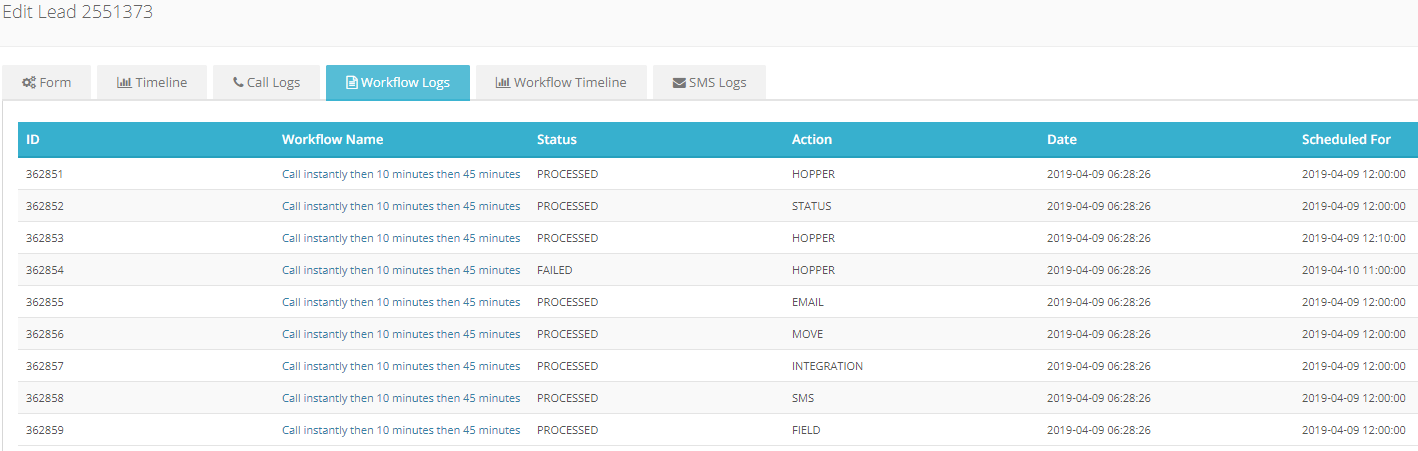
Click on the Workflow Timeline Tab.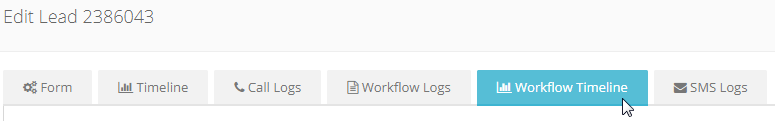
The Workflow Timeline Section is just the same as the Workflow Logs. The difference is just how the results are presented. The results are arranged based on Date and Time.