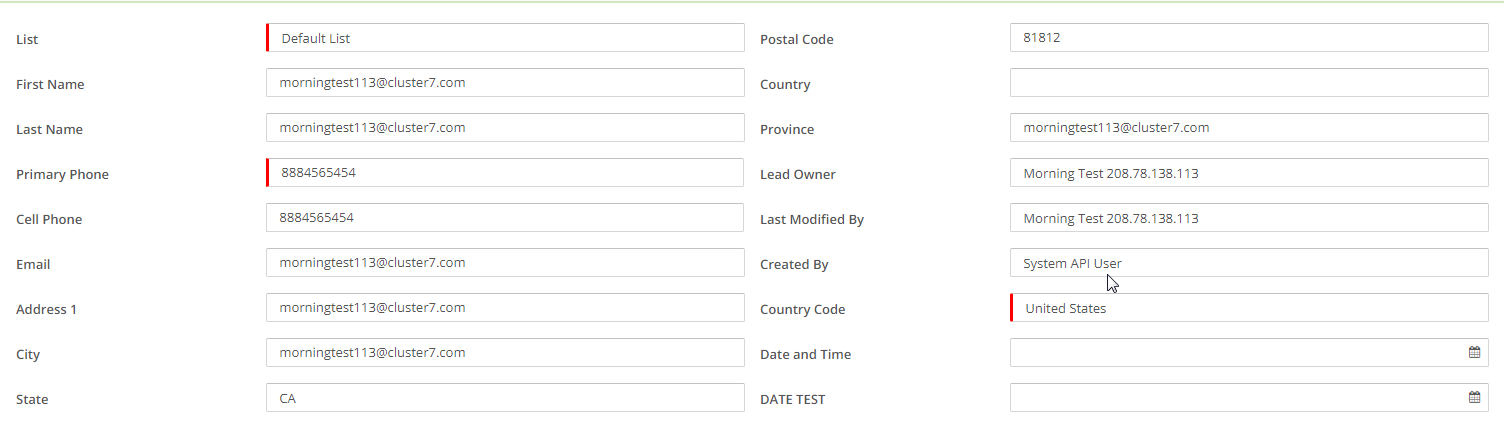When a new lead is created, you can check to see if it was uploaded manually or inserted via API. When using API lead insertion, tracking these leads can be extremely important. Here we will show you how to determine whether a lead was inserted via API or not.
Use Manage Leads to search for a lead. Click on Call Center and select Leads.
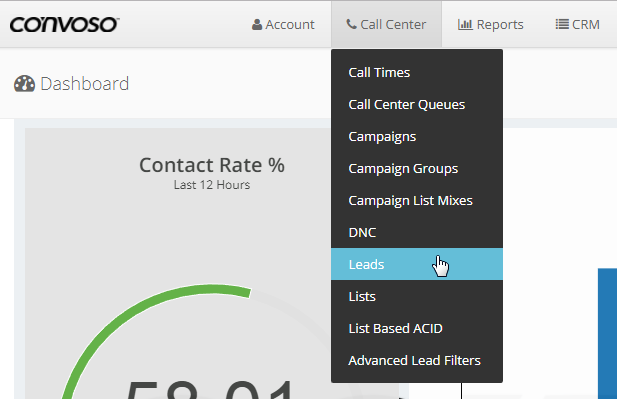
Search the Lead ID (you can also use phone number or any other filter).
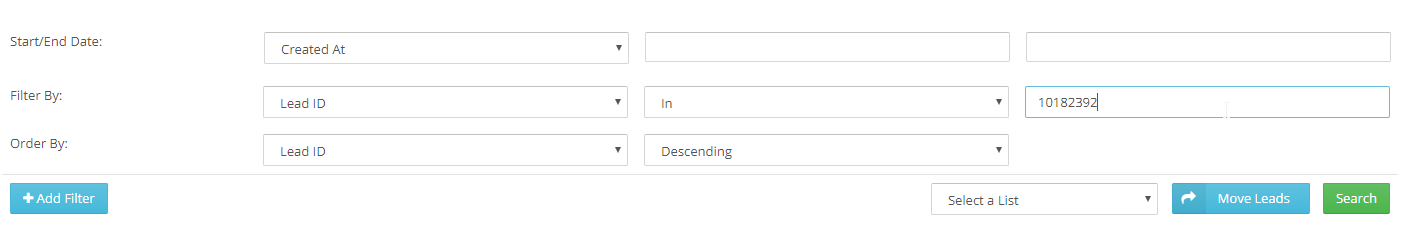
Click on the Lead ID to see more details.
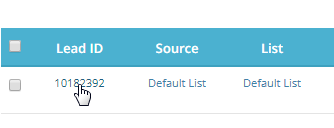
Under Form tab you will a field Created By. If it's showing System API User, this means that this lead entered through API.