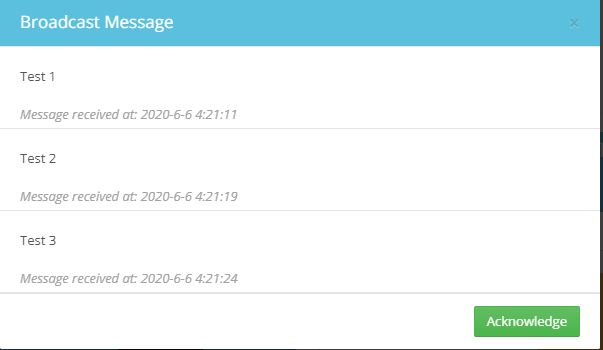The FAQ (How to send a broadcast message to agents.) discusses 2 types of Broadcast Messages configurations. Here is how you can let your agents know how to review broadcast messages based on each message configuration.
1. Notification - message will not pop out in the agent side and it can be read later by clicking the "bullhorn" icon.
If it's set as a Notification, the Broadcast Message Icon on the agent side will turn green.


Once the agent clicks the icon, they will get the message.
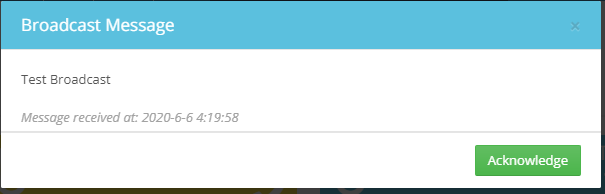
2. Alert - message will pop out in the screen of the agent.
This is how the agent would see the actual message from their end if the message is configured as an Alert:
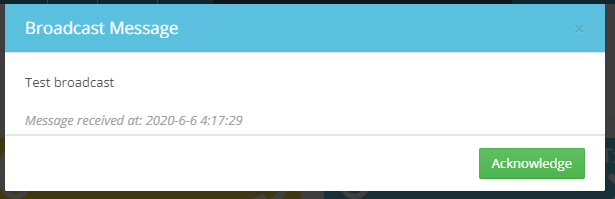
Note: Both configurations can handle consecutive messages and logs them as seen below