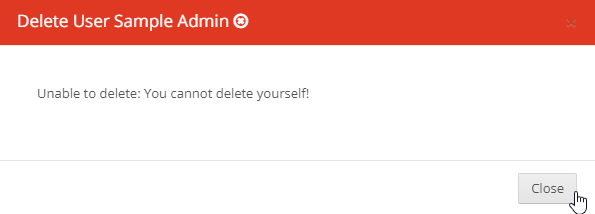In some cases, an admin might need to delete a user.
Do note that deleting a user will not cancel the license assigned to it.
Here are the steps on how to Delete a User.
From the Admin Dashboard, click on Account and then select Users.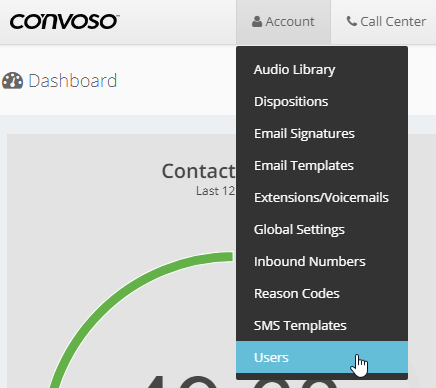
Under Show Users, click the Action button and select Delete from the drop-down.
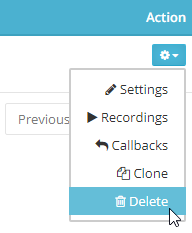
A window will appear, click on the Delete button.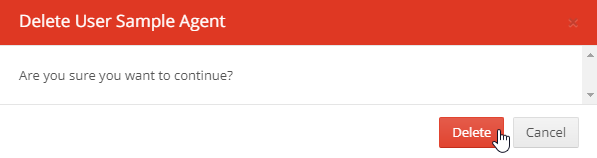
Click on the Close button.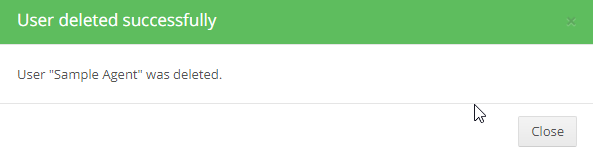
Note: If the Admin will delete his own user, this message box will appear.