This article will guide you on how to use Wrapup Time Limit
From the Dashboard, go to Call Center and select Campaigns
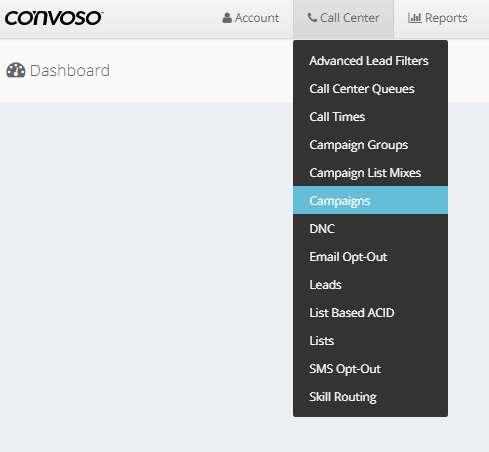
Under Show Campaigns, Click on the Action Button and select Settings
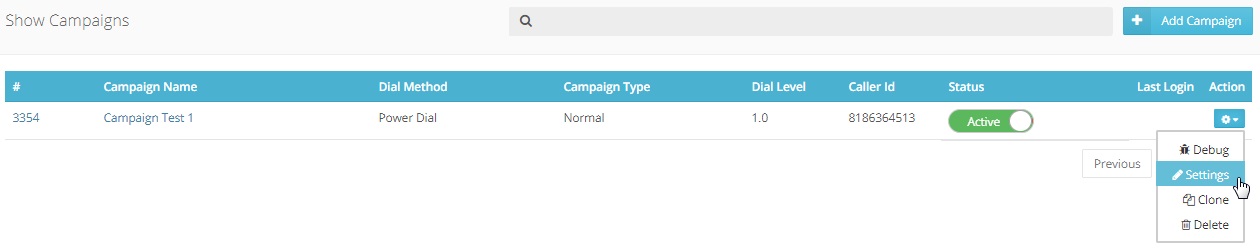
Wrapup time limit can be located by going to your Campaign Settings and selecting Advanced Configurations and then Additional Configuration.
From there, the first thing you will see is the Wrapup Time Limit section.
This feature controls the time after a call that hung up and/or disconnected.
The message is what the agents would see when this feature is used.
On the agent's side, they would see something like the popup window below:
If your agents take too long, you can add settings for them after selecting the timeout settings.
In the screenshot below, you can see that the timeout is set to 2 minutes and the agent will be set to forced pause with the message "Wrapup Call".
