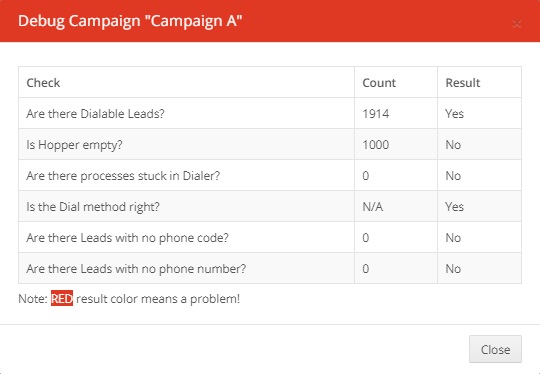This will guide you on how to Debug a Campaign. It is a process of finding and resolving defects or problems within the campaign.
From the Admin dashboard, click on Call Center and select Campaigns.
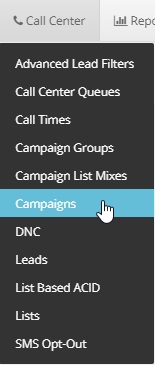
Under Show Campaigns, look for the Campaign that you would like to delete. Click on the Action button and select Debug.
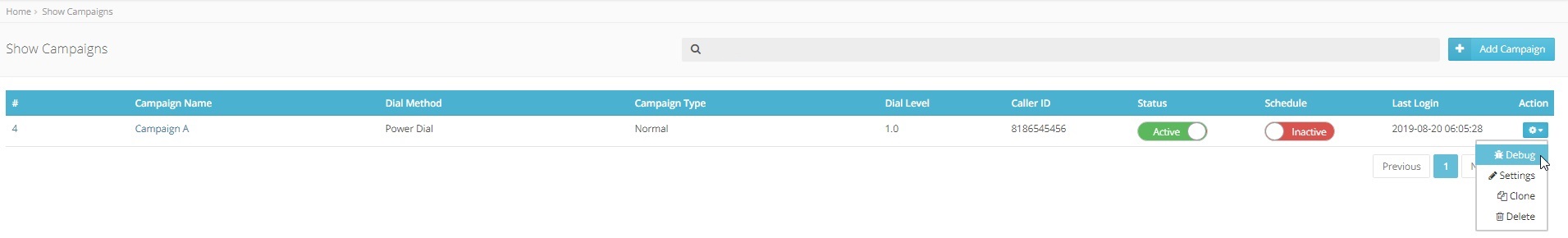
Debug window will appear wherein you can see the items, Count and Results.