Call Analysis is a feature of the system where it detects whether a call has been answered by a real person or by voicemail. If voicemail or an answering machine is detected, the system will not forward them to your agents. There are instances however that you want to disable that feature only for the first call of the leads because you have expensive leads and want to make sure that agents receive every single call. In this case, you can configure Skip Call Analysis on First Call feature.
From the Dashboard, go to Call Center and select Campaigns.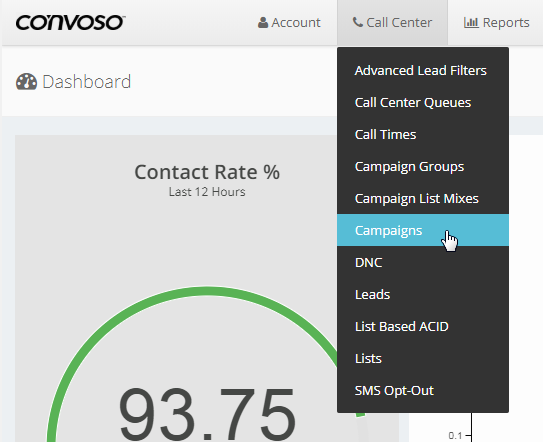
Under Show Campaigns, Click on the Action Button and select Settings.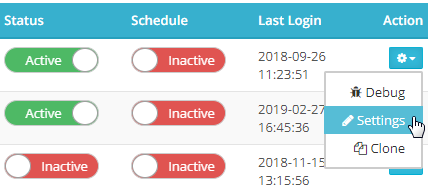
Click the Call Routing Settings Tab.
Scroll down to Call Analysis.
If the Detect Answering Machine & Fax is set to Standard,this function will appear.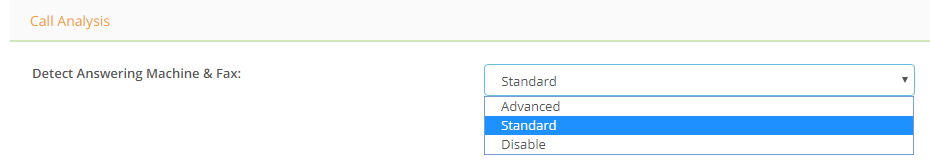
Configure Skip Call Analysis On First Call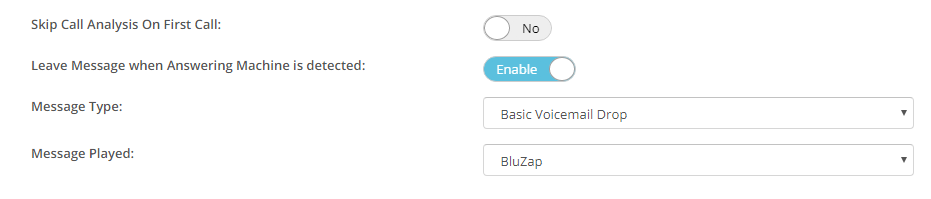
- No - No changes will be made (default)
- Yes - System will skip Call Analysis on the first call of every lead.
This means that the system will treat the first call for every lead as if the Answering Machine and Fax detection are disabled.
If the Detect Answering Machine & Fax is set to Advanced ,this function will appear.
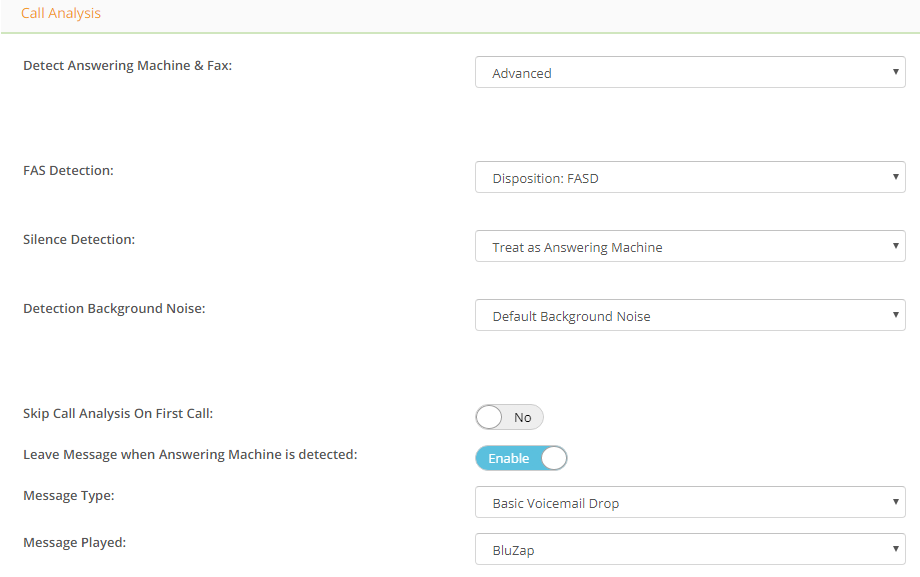
FAS Detection: Calls that have detected FAS (False Answer Supervision) will either have a disposition as FAS Detected [Disposition: FASD] or be routed to an agent [Route to Agent].
Silence Detection: Calls that are silent after the initial 2 second duration will have a disposition as Answering Machine [Treat as Answering Machine] or be routed to an agent [Route to Agent].
Detection Background Noise: This is the audio people hear while Answering Machine Detection is in progress. The default sound is a crackle noise with a cough to give the person the impression that a live person is on the other line. This reduces the chance of dead air people hear during detection, which increases connection rate and decreases hangups.
Click on Apply Changes.
