From the Admin dashboard, click on Call Center and then Call Center Queues.
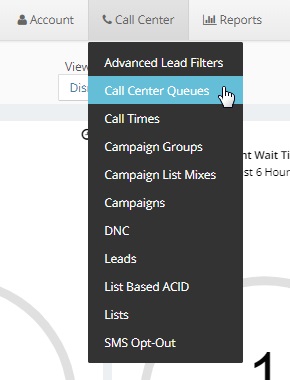
Under Show Queues, search or look for the Queue that you want to delete. Click on the Settings button and select Delete.
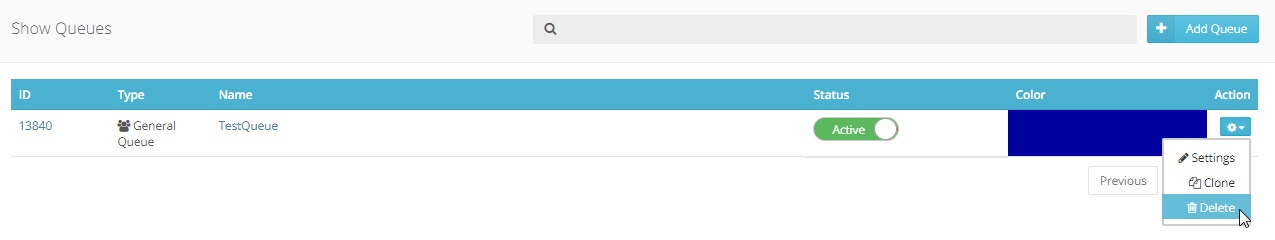
A confirmation window will appear if you really want to delete the Queue. Click Delete to proceed.
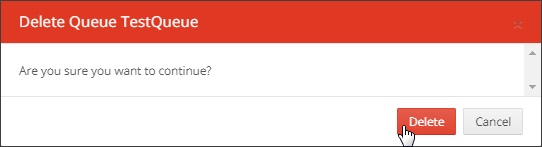
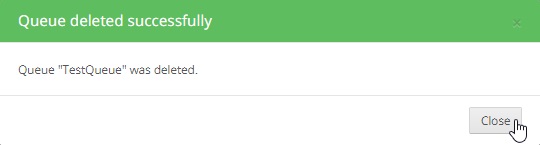
Note: If the Queue is being used from other settings like Campaign and User settings and also on Inbound Number settings such as DDOS Attack, Unknown Calls, DNC Handle, and Smart Routes. A dependency check window will appear and will show you where the queue is configured.
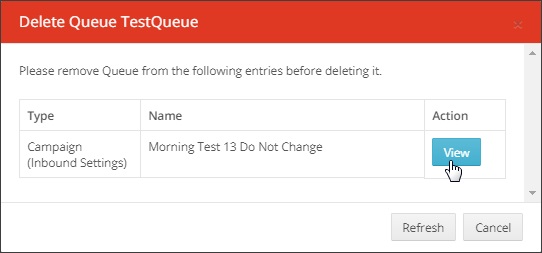
You need to remove the Queue from the settings by clicking on View button. Once the queue is removed, the system will then allow you to remove or delete the Queue.
