If agents are set to use the Convoso Softphone, they need to download the Convoso Softphone,
CLICK HERE to download the file
From the Convoso Softphone Setup Wizard, click on the "Next" button.
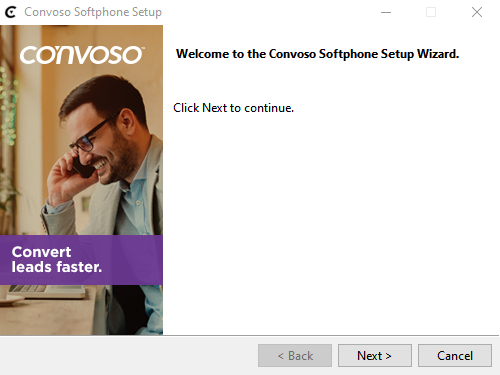
Choose to add a shortcut on your desktop > Click next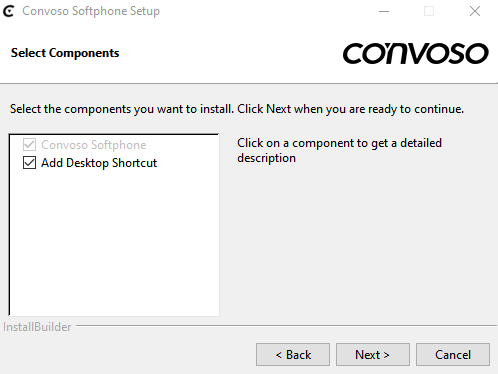
Install to your default directory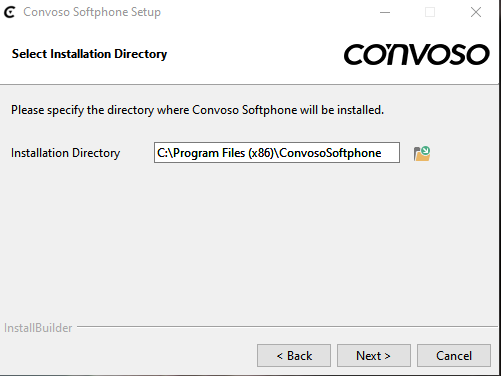
Start Menu name selected here (Use Default) > Click next
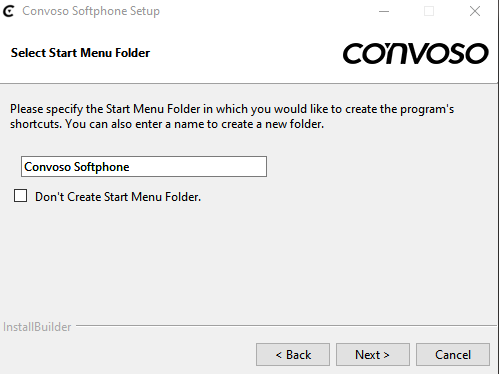
The installer will detect if you have 32bit or 64bit > Click next
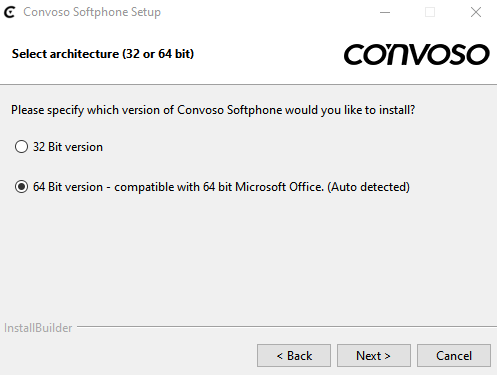
Choose ALL USERS > Click Next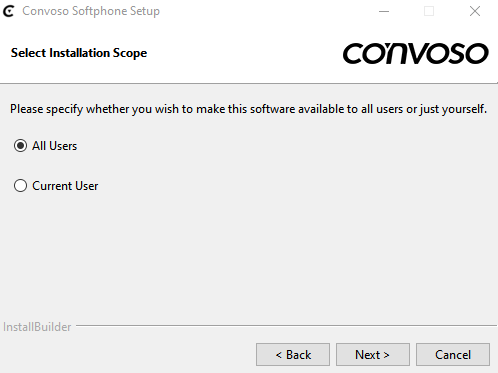
Click next to start the installation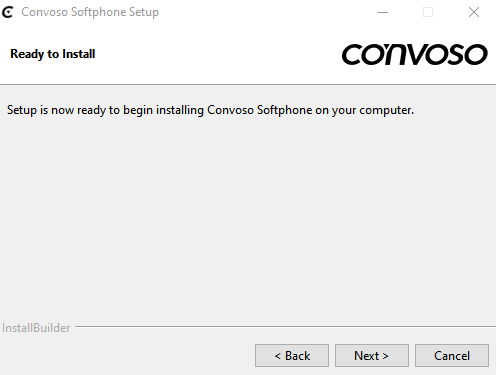
The system will now install the Convoso Softphone.
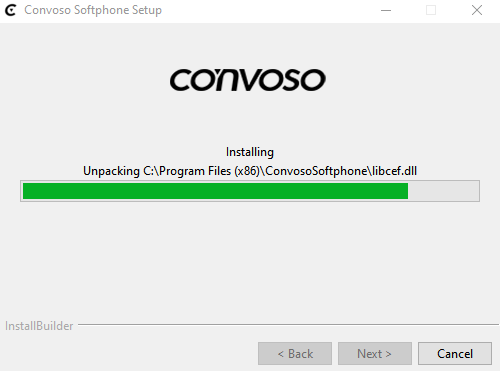
Click on the "Finish" button to complete the installation (Enable Launch Convoso Softphone to open the after completing the installation.)
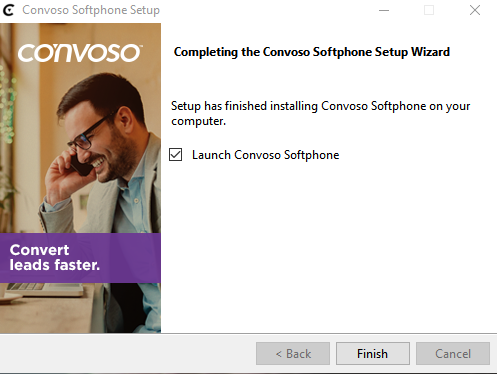
Under Windows Security Alert, make sure you enable "Private networks, such as my home and work network." > Click Allow Access
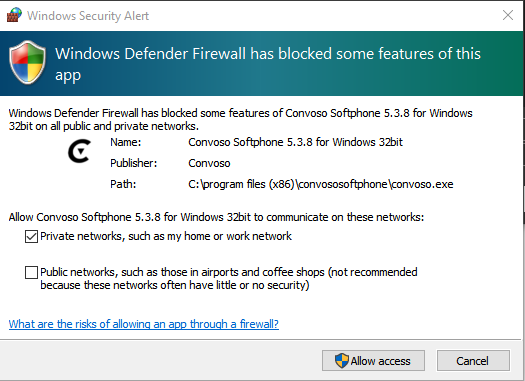
Visit this LINK to get your started in logging in using the Convoso Softphone
