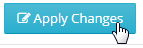From the Admin Dashboard, click on Account and select Global Settings from the drop-down menu.
Scroll down to the Format of Displayed Dates and click on the drop-down menu.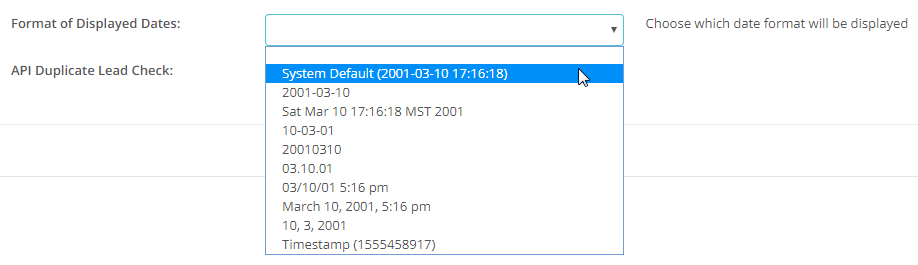
Select the Date and Time format and click on the Apply Changes Button.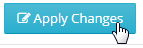
Create a help ticket with our award winning Support Team Submit
From the Admin Dashboard, click on Account and select Global Settings from the drop-down menu.
Scroll down to the Format of Displayed Dates and click on the drop-down menu.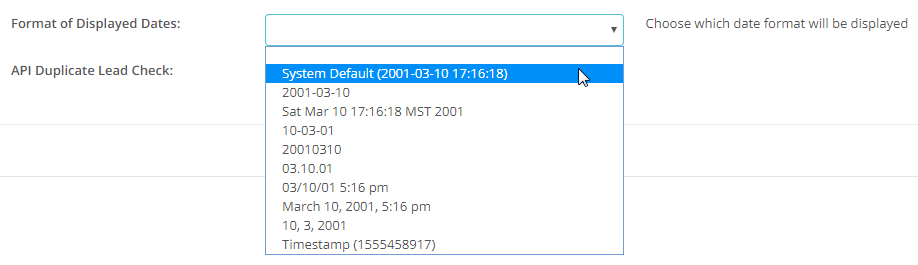
Select the Date and Time format and click on the Apply Changes Button.