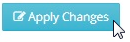Here we will discuss how to block anonymous numbers from calling inbound lines. There are times that callers contact inbound and disguise their caller IDs to harass agents. Here are the steps on how we can prevent it.
From the Dashboard, click on Call Center and select DNC from the drop down.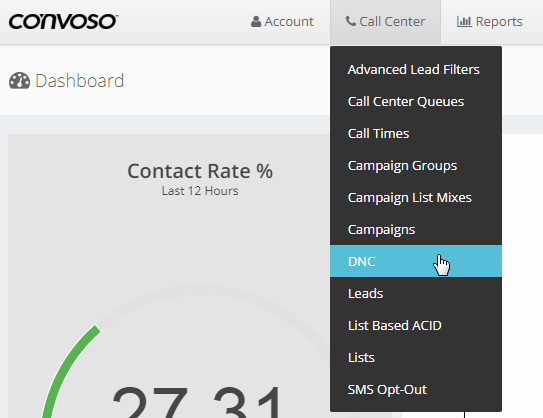
Click on Upload DNC
Scroll down to Add a single Number Section and complete the following
- Phone Number – usually Anonymous Numbers uses 9999999999
- Country - Select the Country for the DNC Number
- Campaign – Select the Campaign for this DNC Number or Select Global DNC List
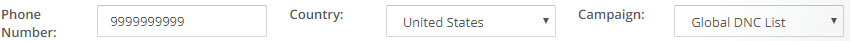
Click on Add button 
From the Dashboard, click on Account and select Inbound Numbers from the drop down.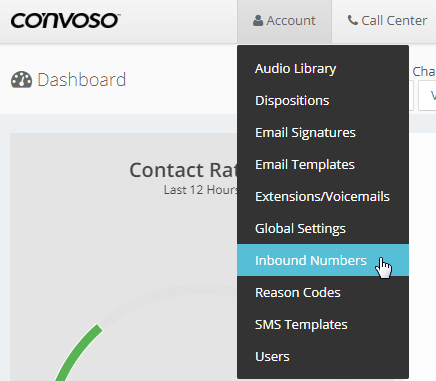
In the Manage DID section, Search for the Inbound Number by Country, Inbound Number, Name and/or Status.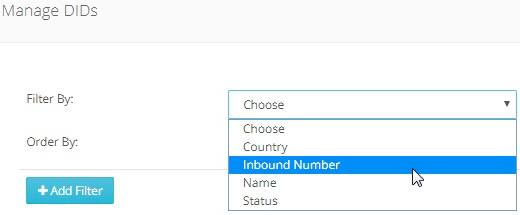
Click on the Action Button and select Edit from the drop-down.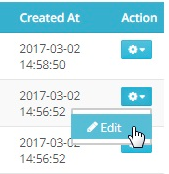
DNC Handle Method
Search Method - Inbound calls are filtered based on these options.
- Global DNC - inbound calls will be filtered against the Global DNC list
- Campaign Specific - inbound call will be filtered against Campaign Specific DNC list
Route Call To - Select Terminate Call > Hang Up
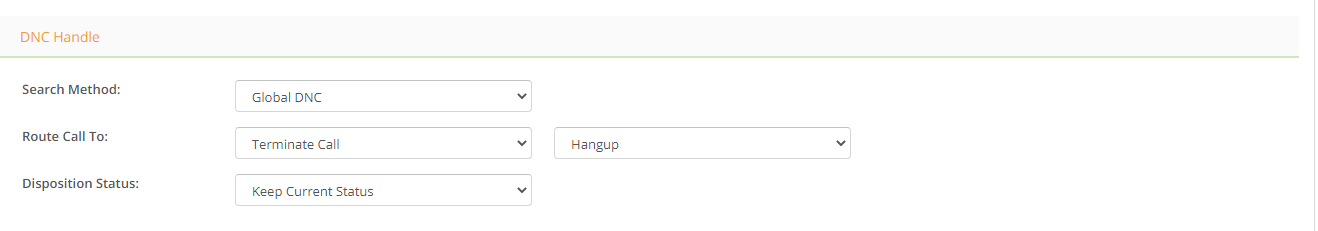
Click on Apply Changes Button