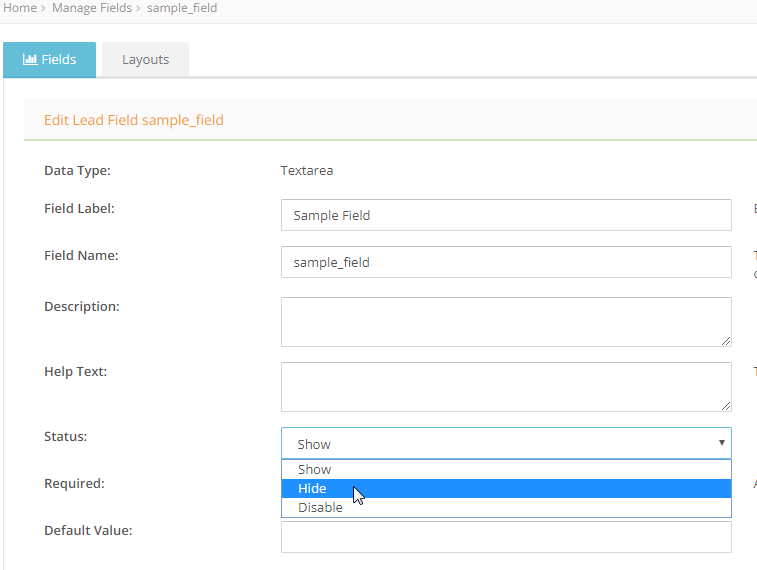Fields can be hidden from the Layout Form instead of being deleted. In this article, we will show you how to hide a field so it can be used at a later date.
From the Dashboard, click on CRM and select Lead Layouts & Fields from the drop down.
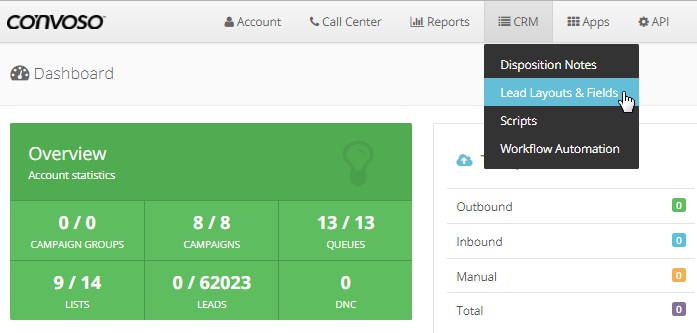
In the Manage Layout Section, click on Fields Tab.
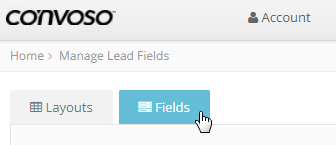
Find the field you would like to hide and select Edit.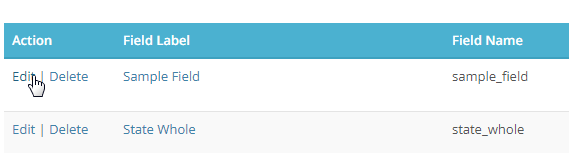
In the Edit Lead Field list_id page, change the status to Hide and press Save Changes below.