Remote Support
The ScreenConnect software is used by our Support Staff to take control of your computer for troubleshooting purposes.
Go to the URL http://connect.convoso.com/
Type the Invitation Code that our Support Staff provided you in the field and then, click on "Join arrow icon"
The browser will automatically download the program. Select that program after its downloaded.
If you are using Chrome, you might need to click on Keep button located in the lower left corner of the page
Open the downloaded file
Click on the Run button. After that, the User Account Control window will pop –up on your screen. Just click on Yes to continuously install the software.
The following window will appear in your screen (Launching Application) followed by a confirmation that you are successfully connected to the session. Our Tech support has now control to your computer.
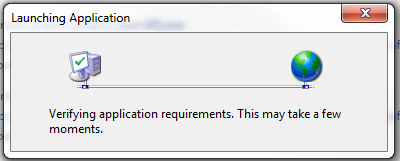
Wait for the ScreenConnect to complete its setup and it will automatically connect your computer to our Support Staff's end
