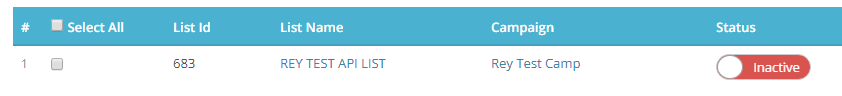In this article, we will show you on how to create and insert a list through API.
On the Admin Interface, go to API > List > Insert List. You will need the following required fields to do this.
auth_token
name
campaign_id
See sample POST of List Insert
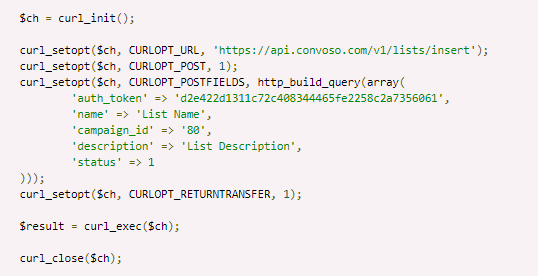
You may also utilize the Test Function to create a List.
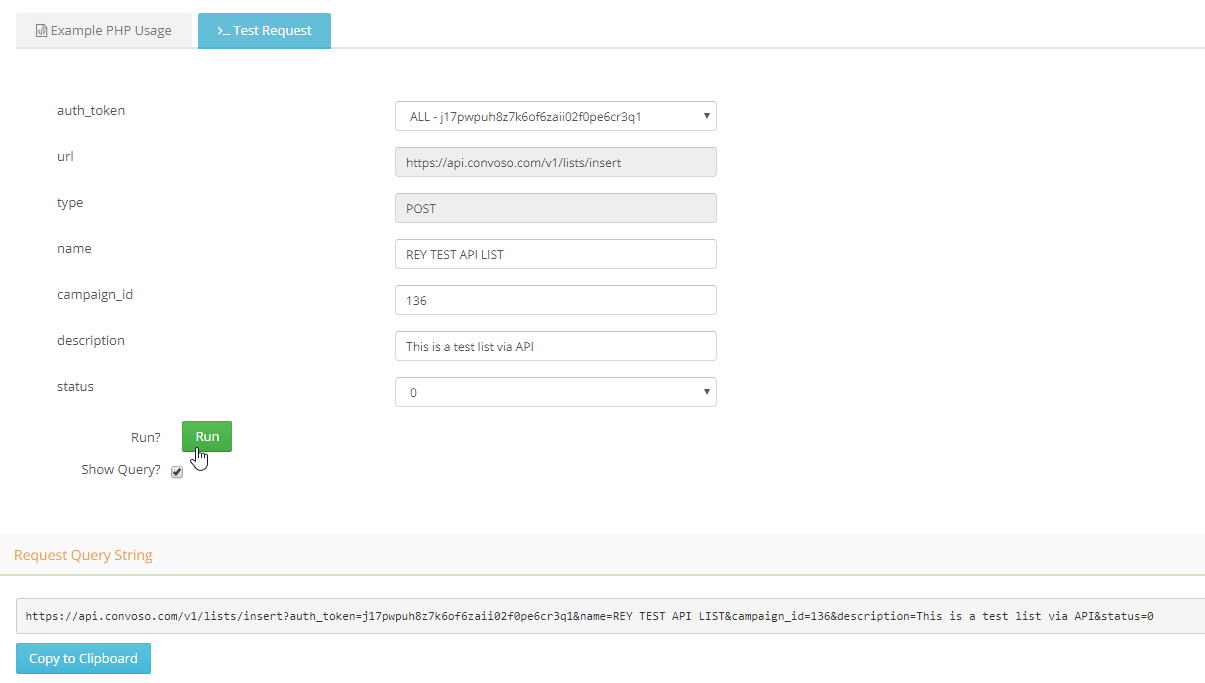
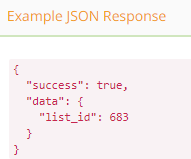
Note: The "id" parameter will be displayed on the response by default (This is configured for integrating with Zapier and should not have any effect on other 3rd-party platforms)
This will create a NEW list only, you will then have to insert Leads afterwards.