In this article, we will show you on how to Delete a List through API. You can remove/delete a list from here.
Note: If there are leads from the list to be deleted that is currently inserted to the hopper, the leads will be removed from the hopper.
On the Admin Interface, go to API > List > Delete List. You will need the following required fields to do this.
auth_token
list_id
See sample POST
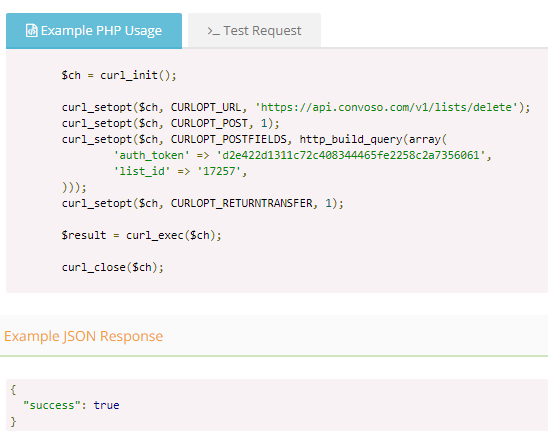
You may also utilize the Test Function to delete a List.
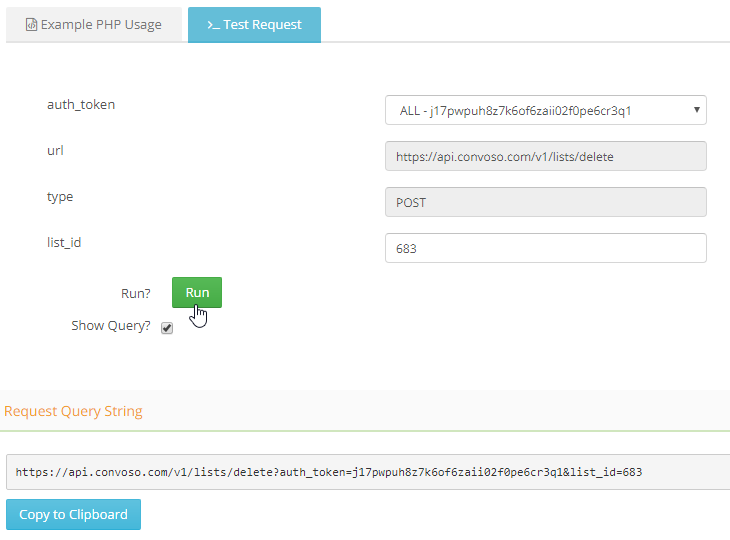
This will delete/remove your existing List.
