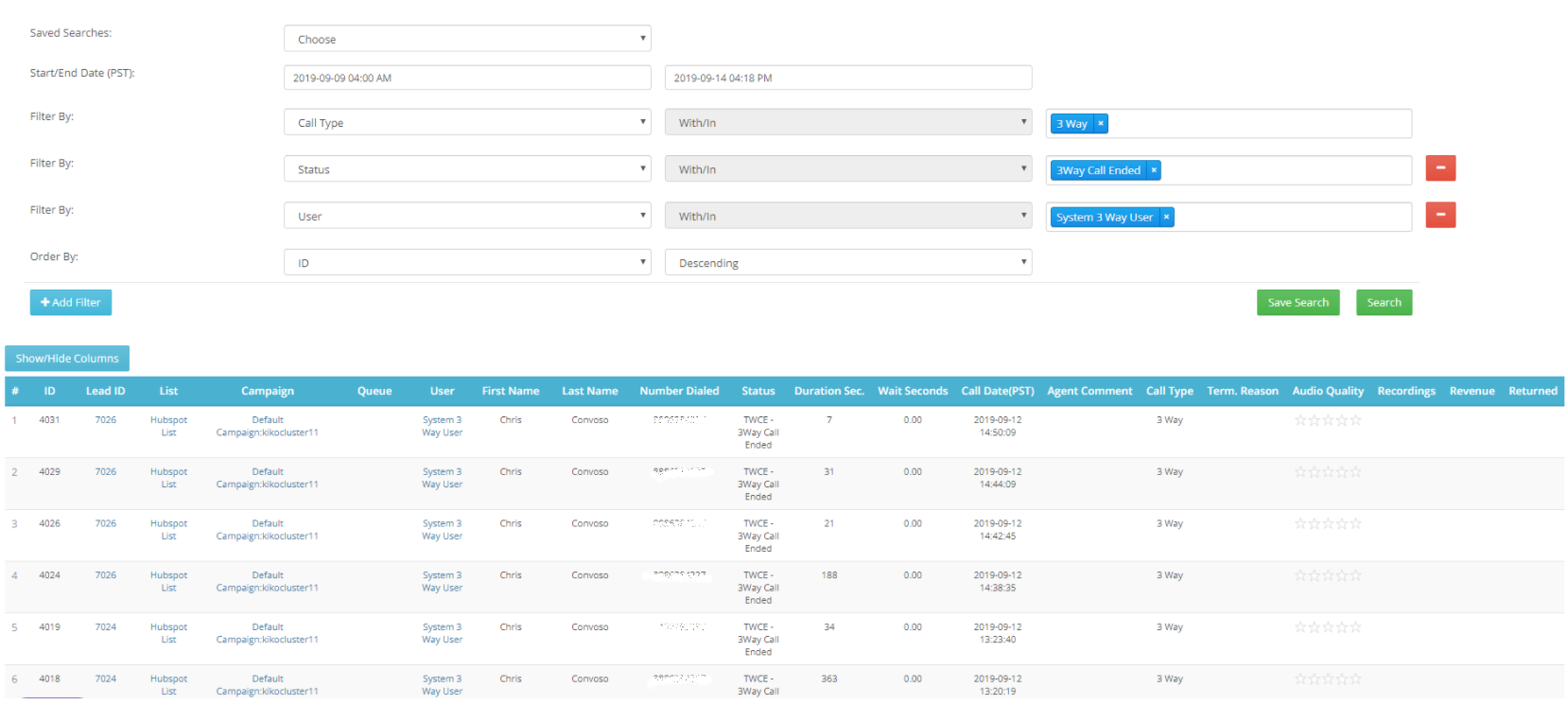This FAQ will help you on how to run a call log report specifically for 3-way or conference calls.
From the Admin page, click on Reports and select Call Logs.
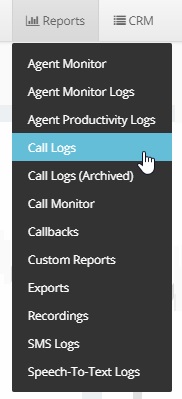
On the Manage Call Logs page, complete the following filters.
- Start/End Date to filter leads by date and time it was called.
- For Filter By these are optional, you can search lead by using one filter or you can use all of them:
- Call type - 3-Way
- Status - 3-Way Call Ended (System status: TWCE - 3Way Call Ended)
- User - System 3 Way user
- Use Order by to sort the results either Ascending or Descending
Click on the Search button to generate the report.
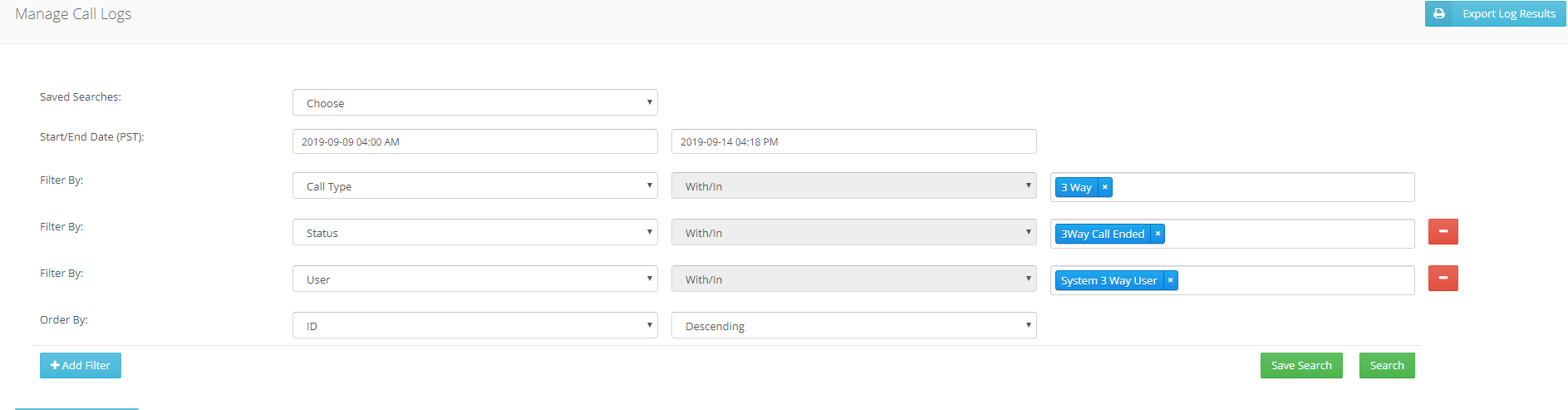
Call Logs results for the Lead will be listed on this page.