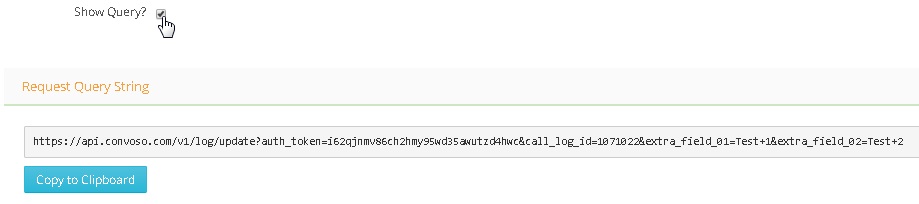This FAQ will guide you on how you can update call log through API.
From the Admin Dashboard, click on API and select Call Logs.
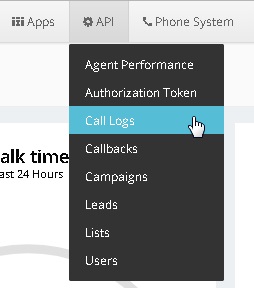
Click on Update Call Log tab.
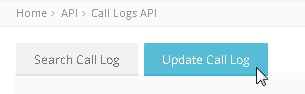
Update Call Logs Section shows information needed to push leads via API.
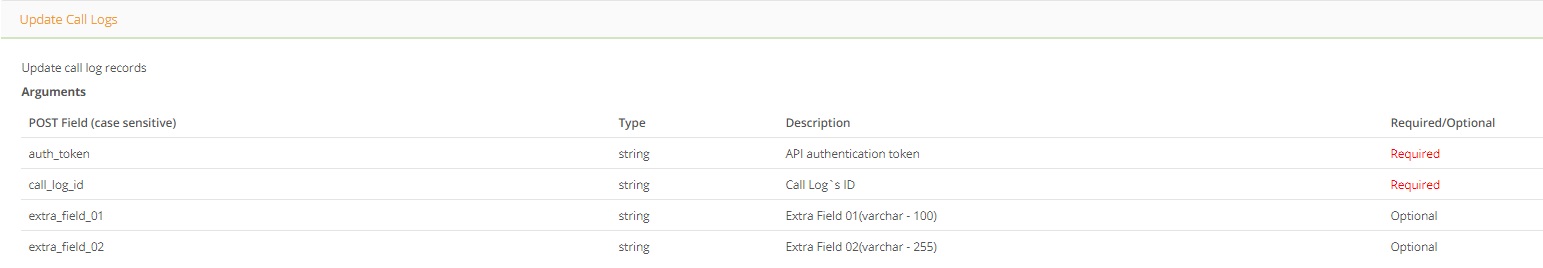
An Example PHP Usage string is displayed below.
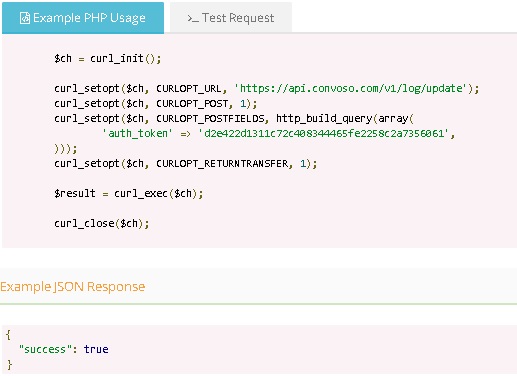
If you would like to Update Call Log internally, use >_Test Request tab.
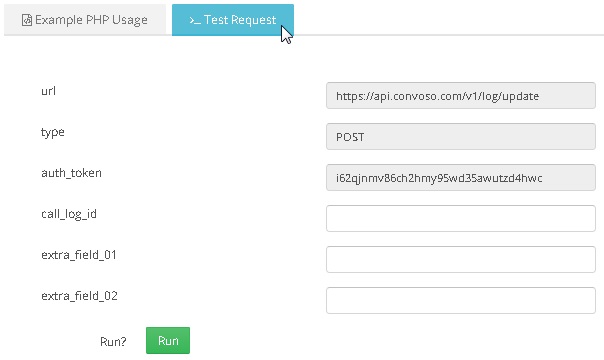
Enter the Call Log ID (You can get this from the Manage Call Log section). You must enter a value on Extra Field 01 or Extra Field 02 to keep track of log data.
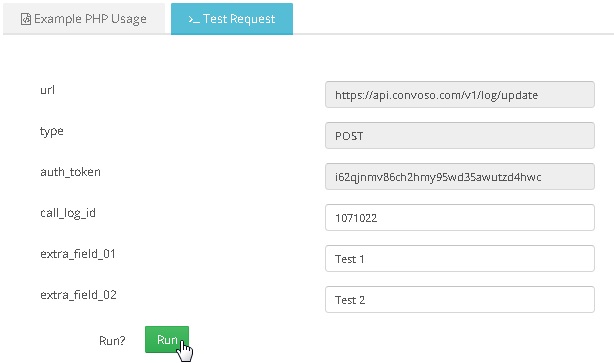
You will get a response from this request below.
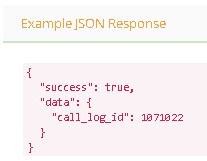
To get the Query String, click on Show Query box. Click on Copy to Clipboard if you wish to copy the string.