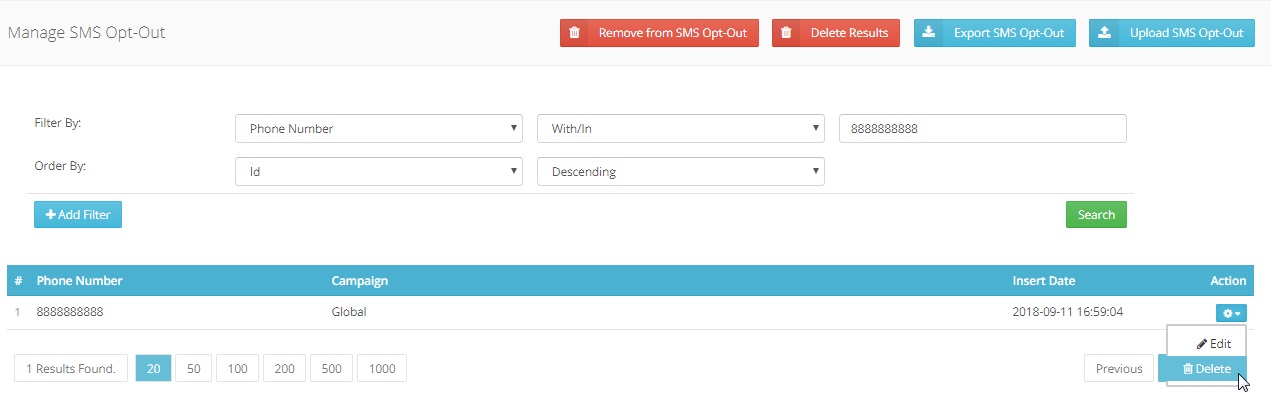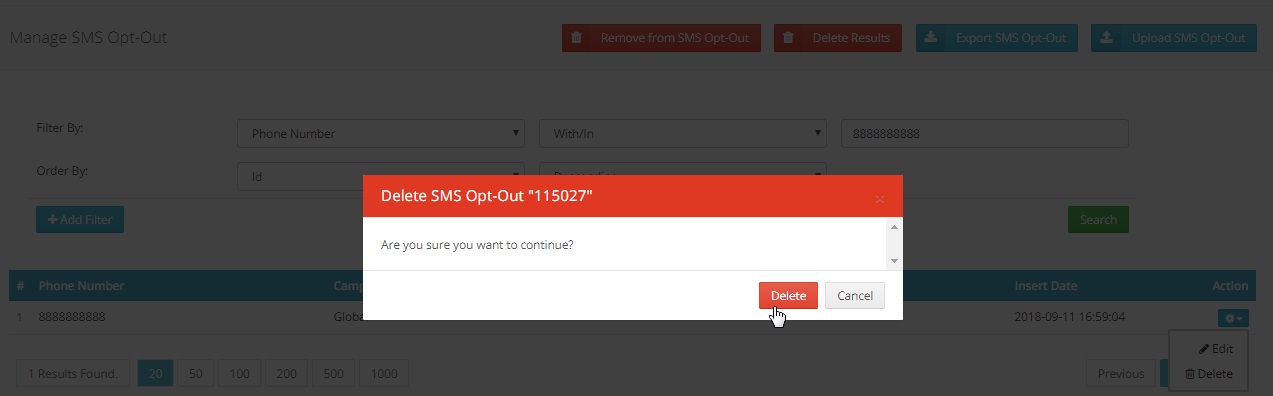There are two ways to delete an SMS Opt Out number. One at a time or all at once.
Deleting Results all at once.
From the Admin dashboard, click on Call Center and then SMS Opt Out.
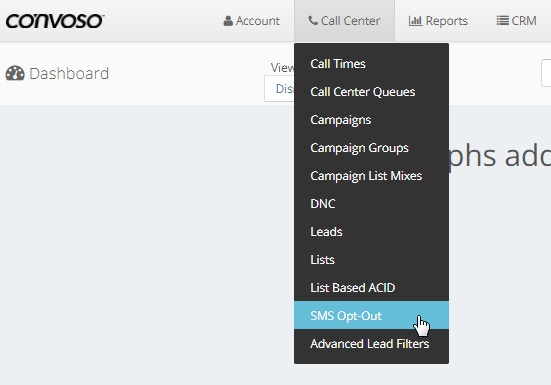
Use Filter by in searching for phone numbers that you want to delete all at once.
In the example below, we filtered the phone number by Campaigns (SMS Campaign) and clicked on the search button.
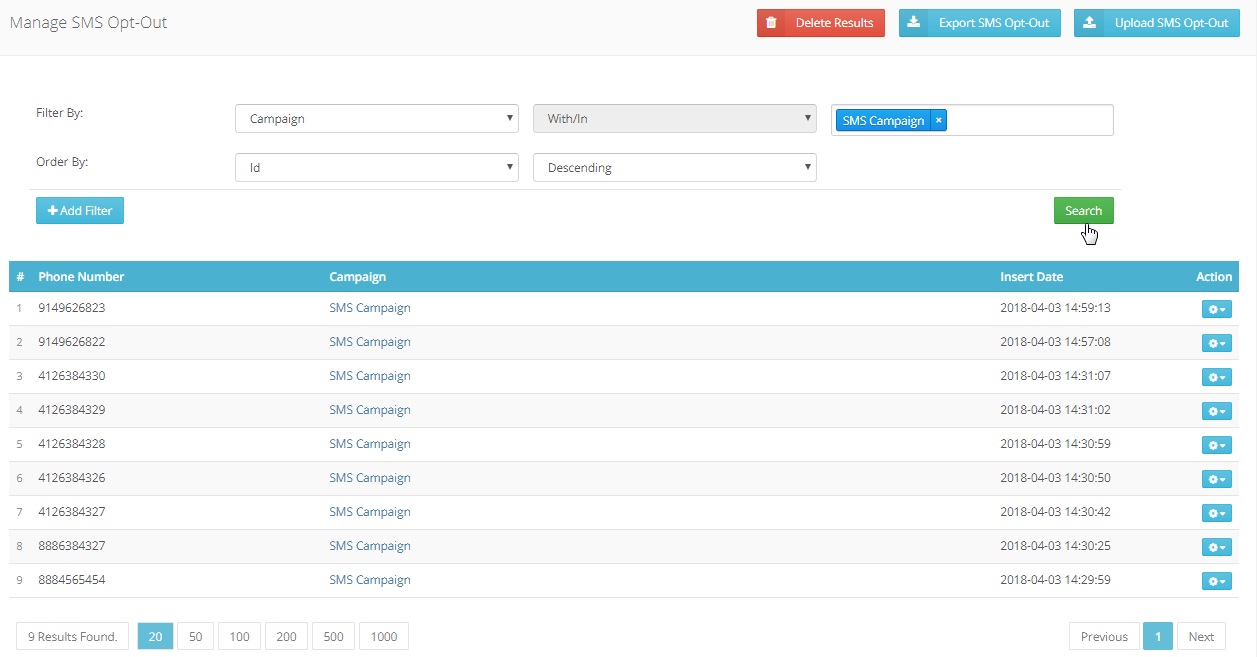
By clicking on Delete Results, the system will delete all the searched for phone numbers. A pop up window will appear for confirmation in deleting the phone numbers.
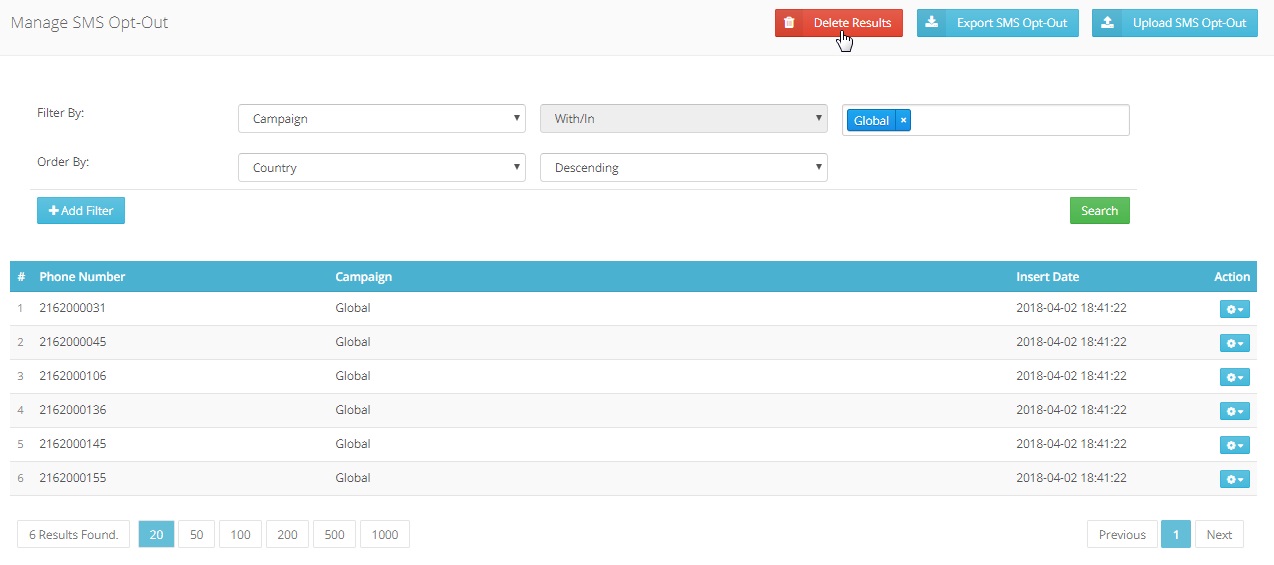
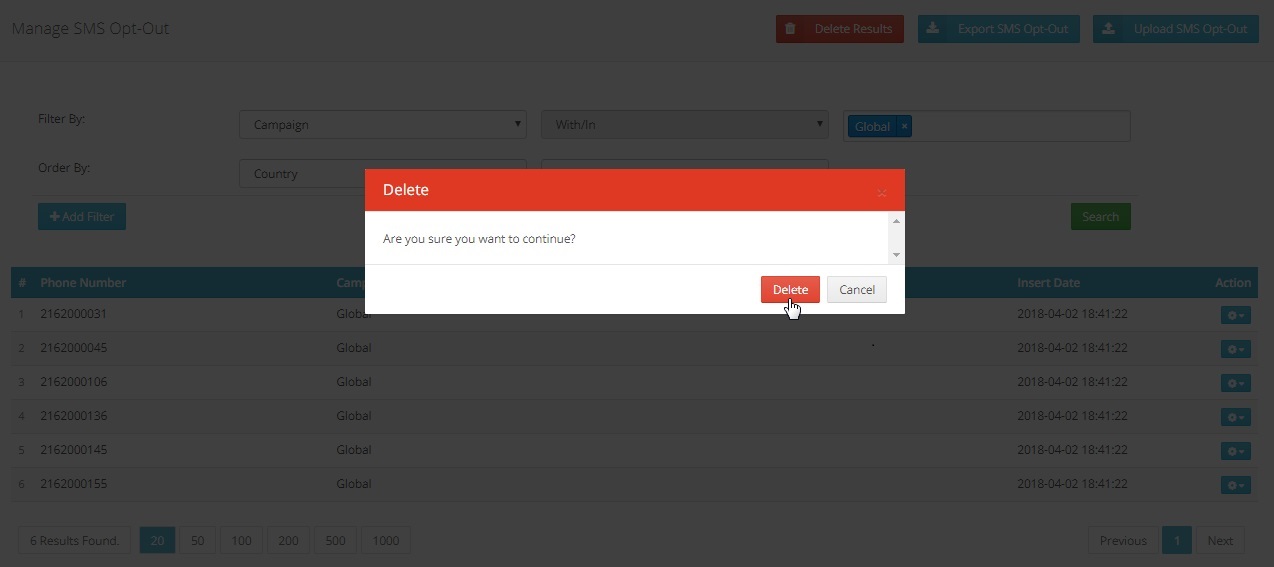
Note: If you want to delete all the phone numbers in SMS Opt Out List, from Manage SMS Opt Out, click on Search and system will show all the phone numbers (Global and from out Campaigns) and then click on Delete Results to delete the phone numbers.
Deleting a single phone number.
In the example below, we filtered our search using phone number (888-888-8888) and clicked on the search button.
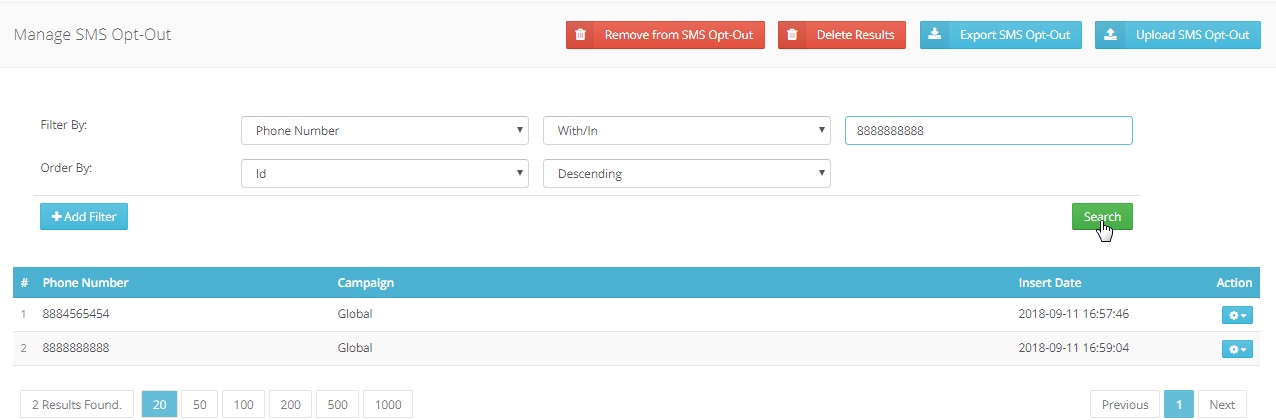
In the search results, click on the action button and select delete. A pop up window will appear for confirmation in deleting the phone number.