In This Article:
How to Get a Jornaya Token.
Jornaya helps adapt marketing and Lead Buying in real-time, based on consumers’ online shopping behavior.
1.) Log in to you your Jornaya Account.
2.) Click the Campaign menu option.
3.) Click the My Campaigns drop-down option.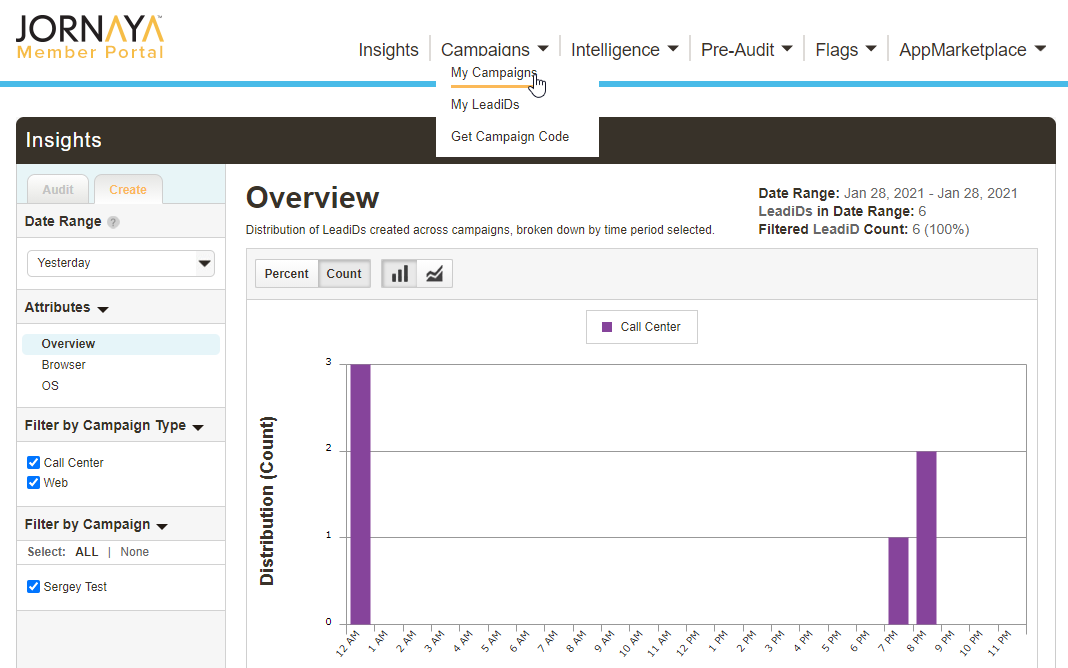
You will see a page will all your Campaign Keys.
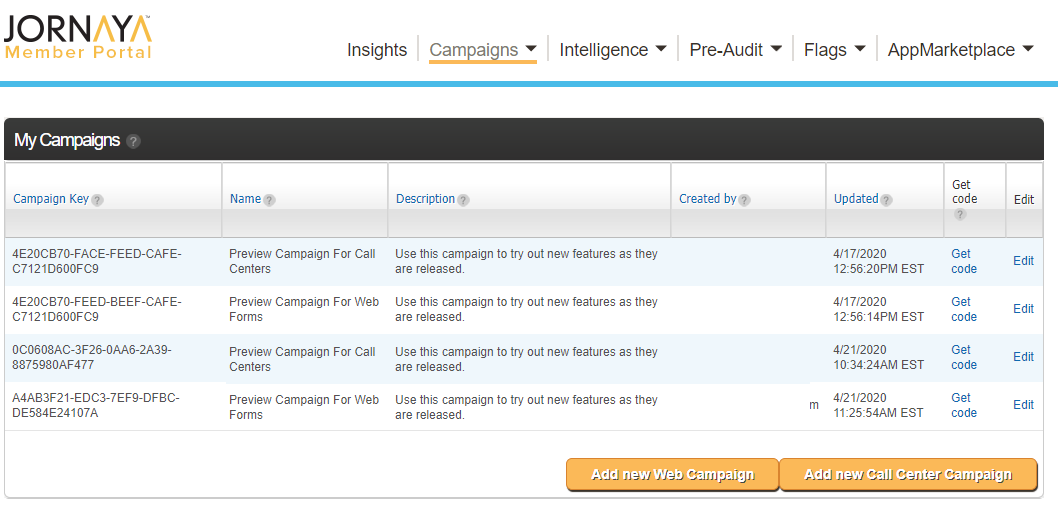
There are two ways to get the Token:
First Option
1.) Copy the Campaign Key.
- Change all letters in the Key to lower case.
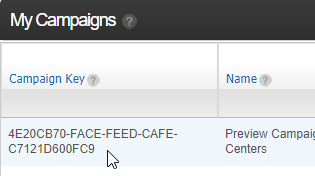
For Example: The Campaign Key shown above is 4E20CB70-FACE-FEED-CAFE-C7121D600FC9, this needs to be changed to have all lower case letters, 4e20cb70-face-feed-cafe-c7121d600fc9.
Second Option
1.) Click the Get Code Link.
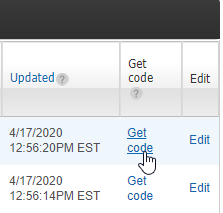
2.) Copy the Token from the Code in the Step 3 or Step 4 sections shown below.
- Highlight the part of the Code with the Token in it.
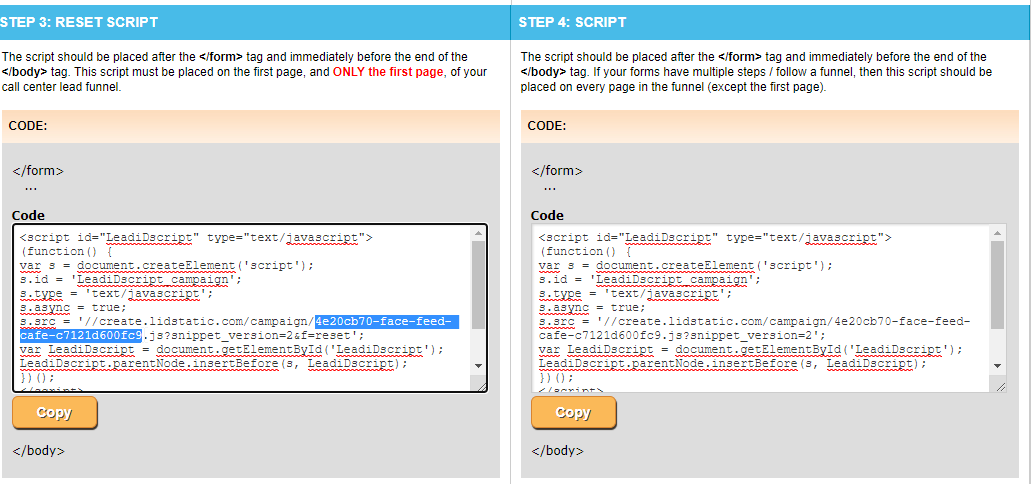
3.) Click the Copy button.
To Create your Jornaya Plugin, please click the link below.
How to Create a Jornaya Plugin
