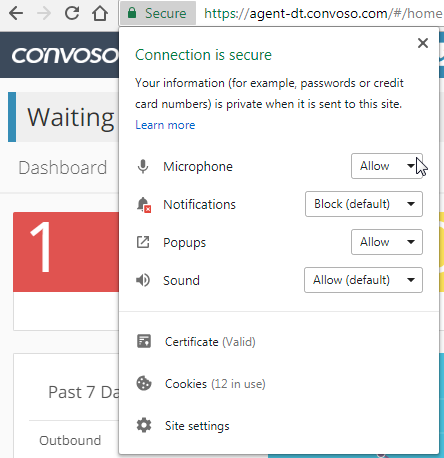Here we will discuss how to fix a No Capture Device error.
This error usually occurs when your microphone cannot be detected by Convoso.
It can also happen when using a browser other than Chrome.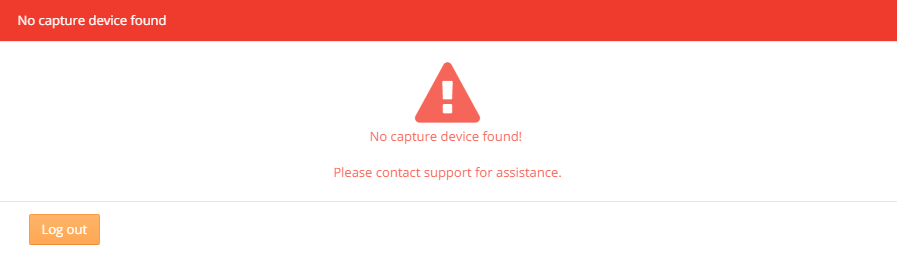
Here are some troubleshooting steps that you can take to fix this error.
- Ensure you are using any Chrome-based browser.
- Make sure that you have plugged in your headset properly.
- Try another USB port
- Try another USB headset.
- Log out, clear your cache and cookies, close the browser, and log back in.
- Make sure that you have the correct Recording/Input Device set on your computer. See How to Configure your Computer's Sound Device (Windows)
Once you have connected and the No Capture Device error has gone away, you will need to allow the browser to share the selected device as shown in the screenshot below.
Make sure that Microphone and Sound are Allowed