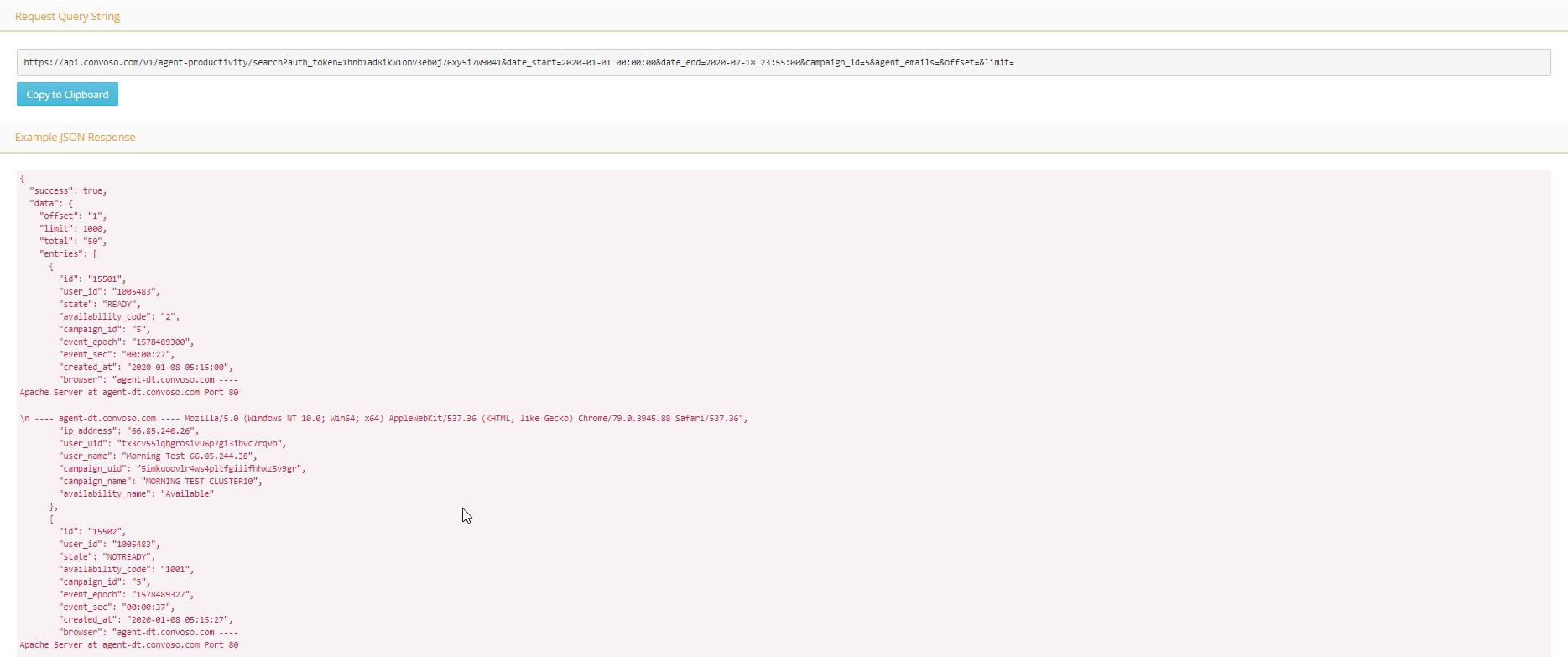This FAQ will guide you on how to get Agent Productivity via API.
From the Admin page, click on API and select Agent Productivity.
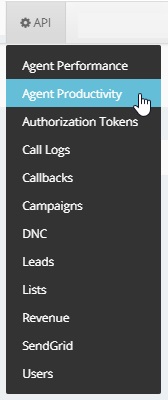
On the Agent Productivity section shows the information that you need to set up your API.
Please note that you need to contact the support of your API to enter this information to your API system.
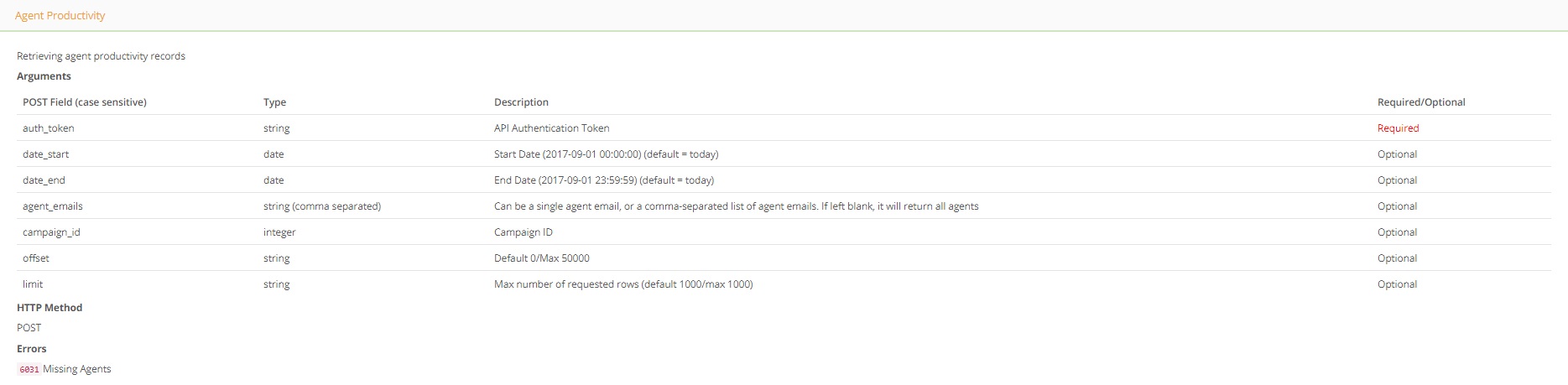
This section will also display an Example PHP Usage and an Example JSON Response.
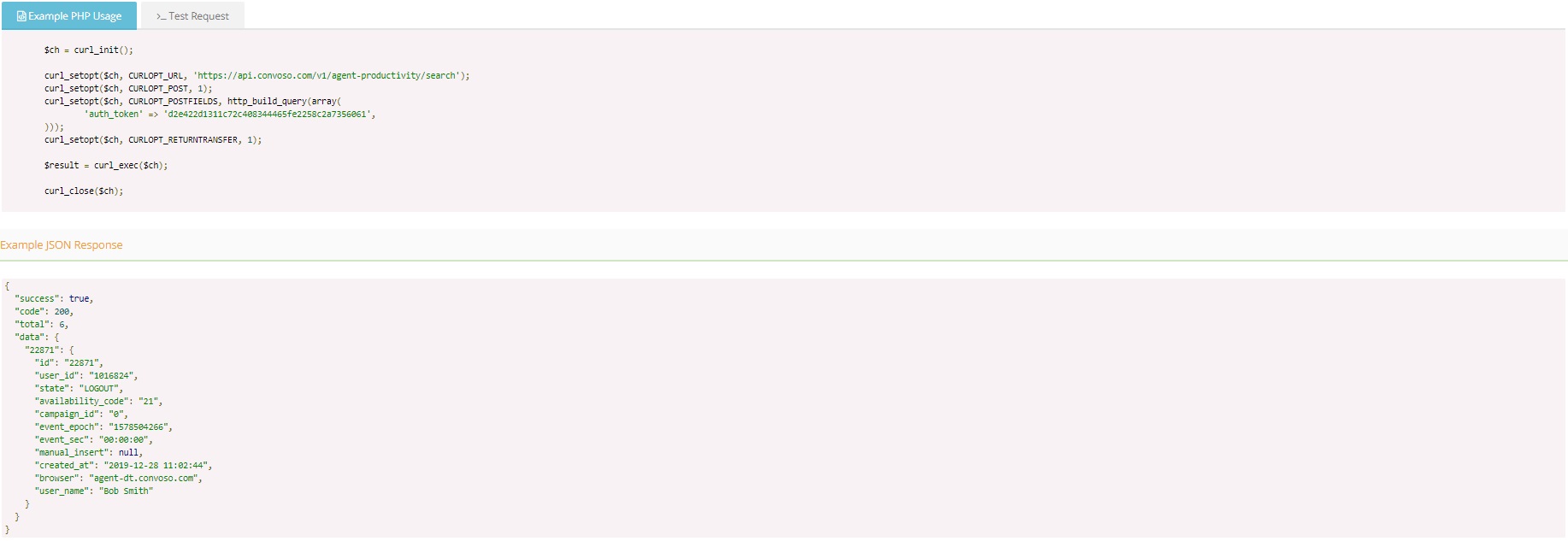
To verify that searching Agent Productivity works via API, click on the Test Request tab.
auth_token = Select the generated authentication token.
url = Pre-populated with the API Url String.
type = POST
date_start = Start date
date_end = End date
campaign_id = Campaign ID
agent_emails = User/Agents email addresss
offset = Default 0/Max 50000
limit = Max number of requested rows (default 1000/max 1000)
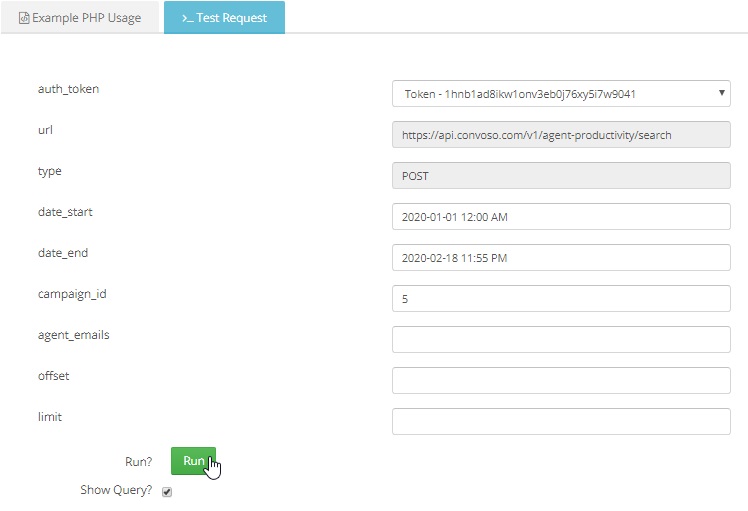
The Request Query String and the Example JSON Response is shown below: