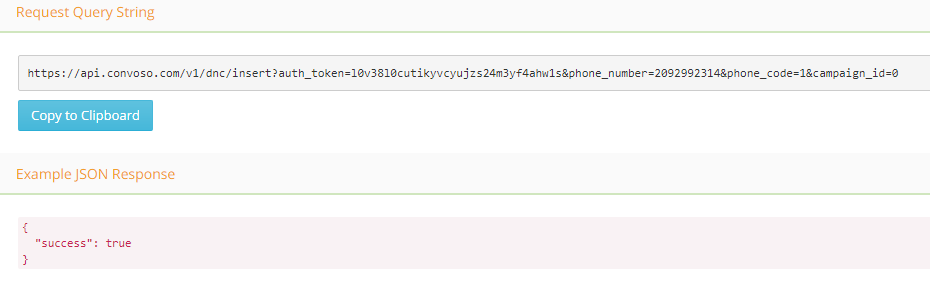This FAQ will help you with how to add numbers to the DNC list via API.
(Note: First is you need to add Authorization Token, click here to see complete details.
From the Dashboard, click on API and select DNC from the drop-down.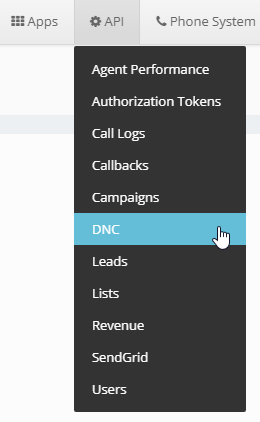
In the DNC API section, make sure that the Insert DNC tab is selected.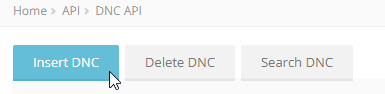
Insert DNC section shows the information that you need to set up your API.
Please note that you need to contact the support of your API to enter this information to your API system.
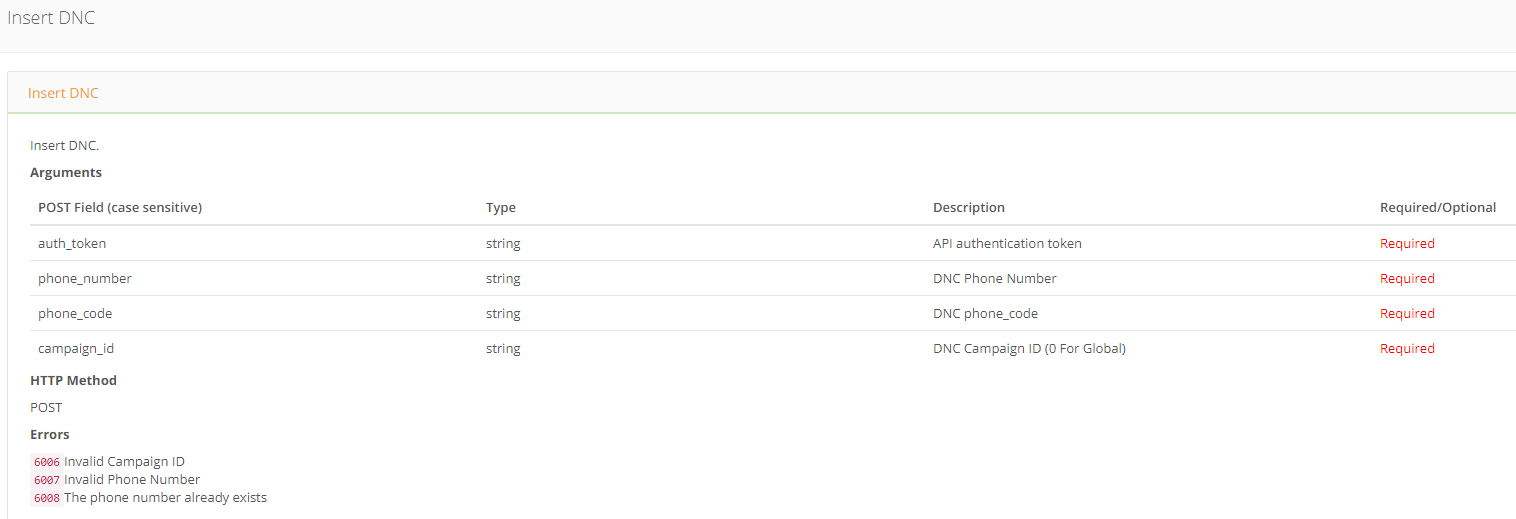
This section will also display an Example PHP Usage and an Example JSON Response.
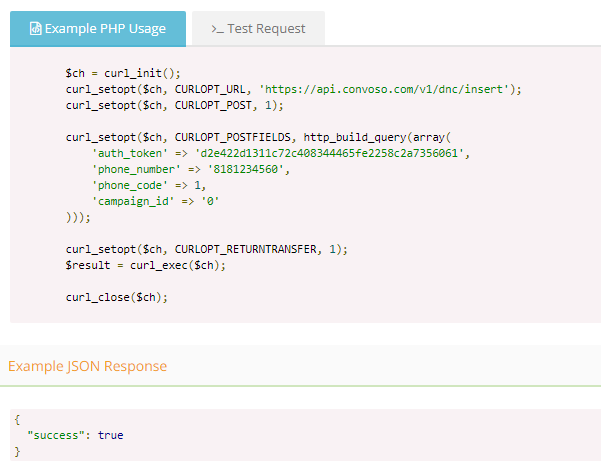
Note: The "id" parameter will be displayed on the response by default (This is configured for integrating with Zapier and should not have any effect on other 3rd-party platforms)
To verify that adding numbers to the DNC List works via API, click on the Test Request tab.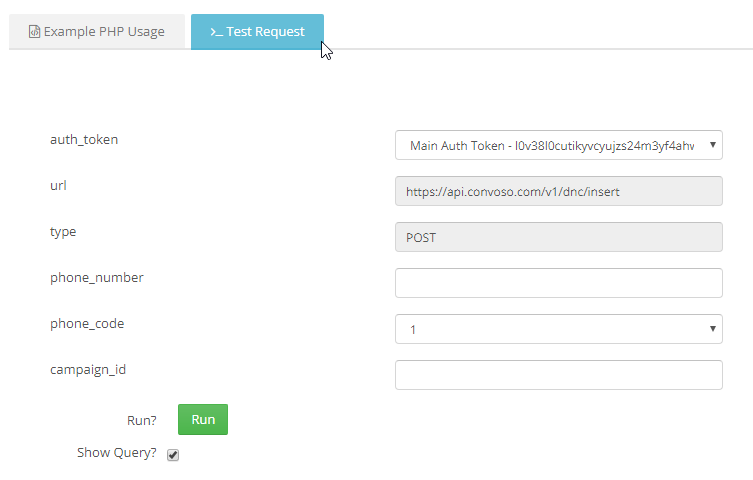
auth_token = select the generated authentication token.
url = pre-populated with the API Url String.
type = POST.
phone_number = type in the phone number to be added to the DNC List.
phone_code = 1 for USA, 44 for UK, 61 for Australia.
campaign_id = if the number should be added to the Campaign DNC List, type in the Campaign ID. If the number should be added to the Global DNC List, type 0.
Here is a sample:
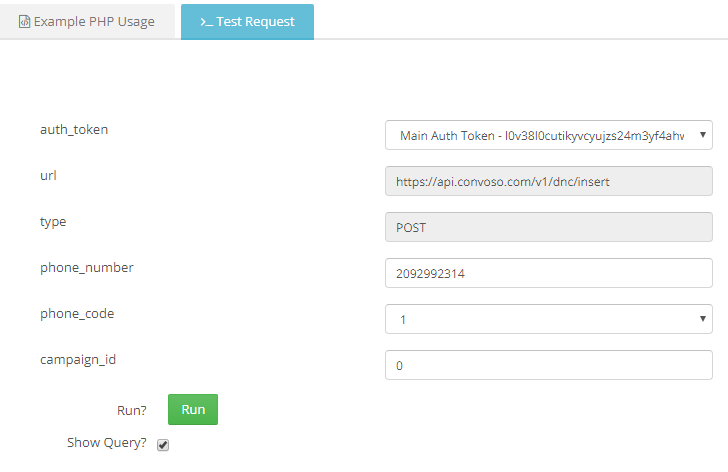
The Request Query String and the Example JSON Response is shown below: