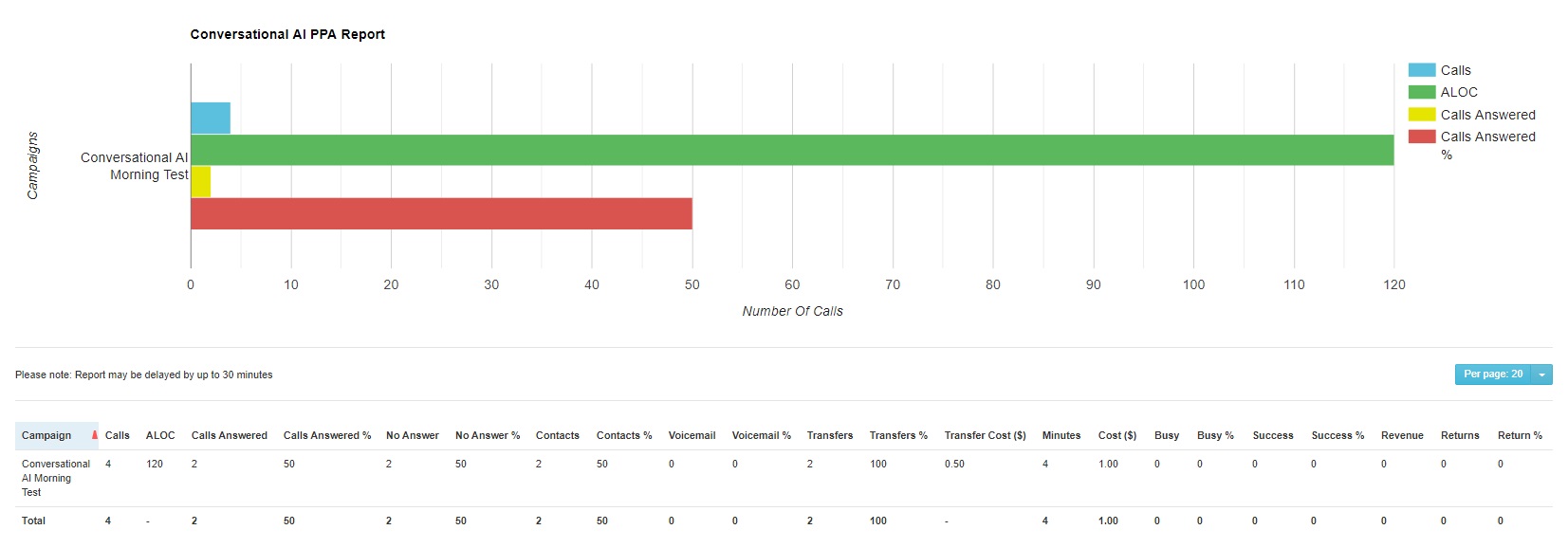This report will show you how to run a Conversational AI PPA (Pay Per Action) report.
From the Admin page, click on Report and select Custom Reports.
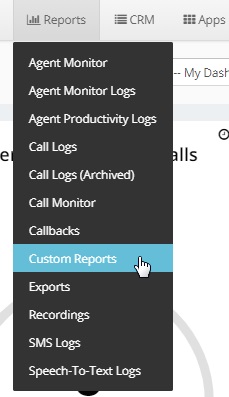
Under Common Report, look for Conversational AI PPA Report.
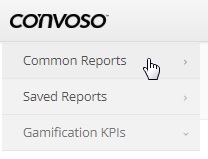
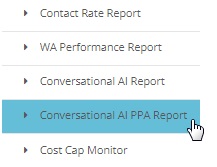
Click on the Fixed Date Range on the upper right corner to select the start/end date that you would like to run. You can also select a predefined date under Quick Date.
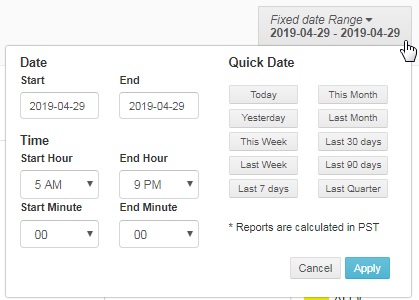
Once you select your start/end date, click on the Apply button.
Click on the Filter button to add filters for your report. You can filter the report by Call Types, Campaigns, Queues, Statuses, and Lists.
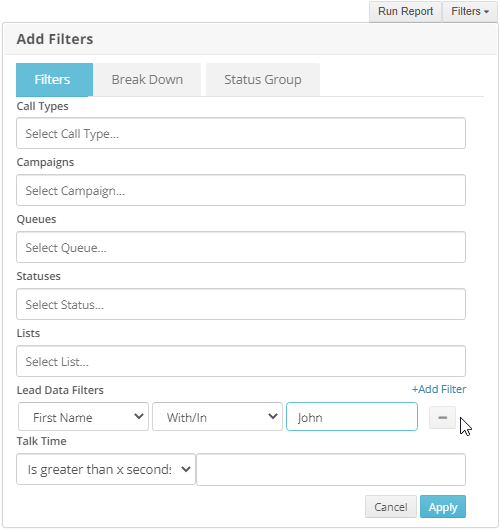
Note: You can search by field by using "Lead Data Filters". Click on "Add Filters" if you want to have multiple filters.
If you need to see more organized results, click on Filters and click on Break Down Tab. Select how you would like to organize the results Horizontally and Vertically.
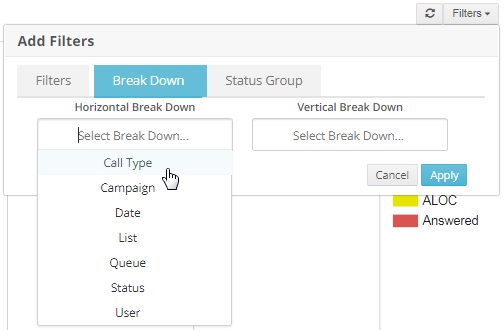
On the Status Group tab, select the Transfer Status that you are using for your Conversational AI or Voice Broadcast. Then click on Apply.
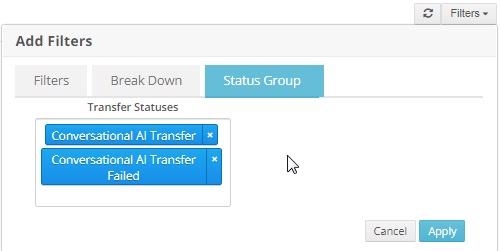
Results will look like this.