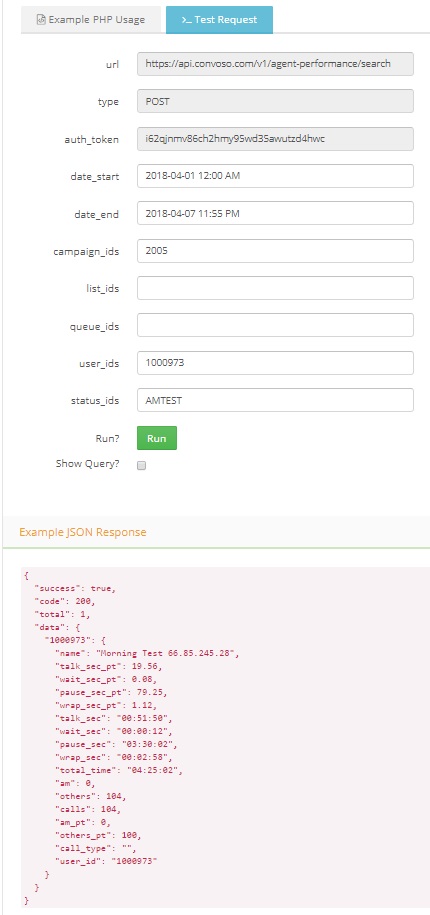This will guide you on how you can send your Agent Performance through API.
From the Admin dashboard, click on API and select Agent Performance.
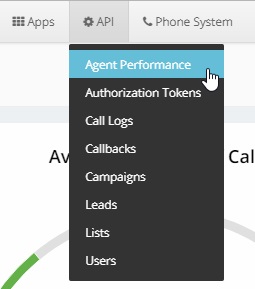
The Agent Performance Section shows the information needed to push leads via API.
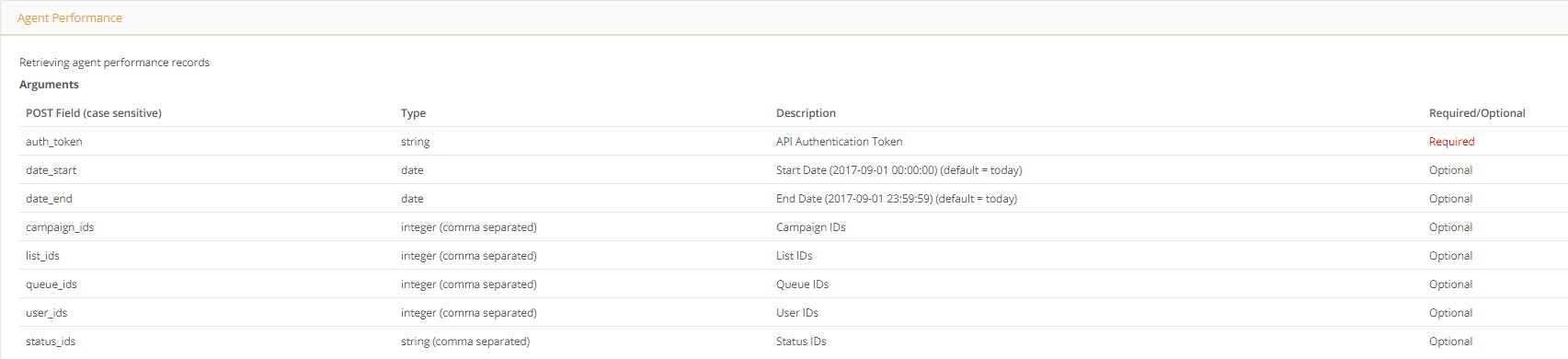
Example PHP Usage and Example JSON Response is displayed below.
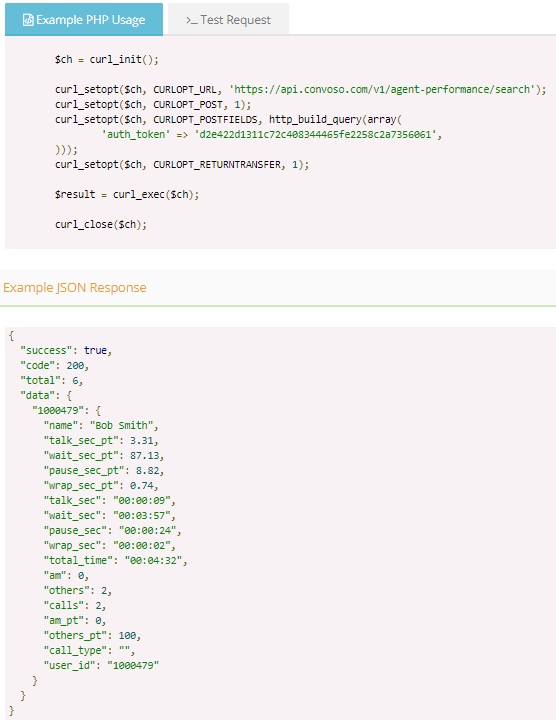
To test this, click on Test Request Tab and fill in the information you need to see and click on Run.
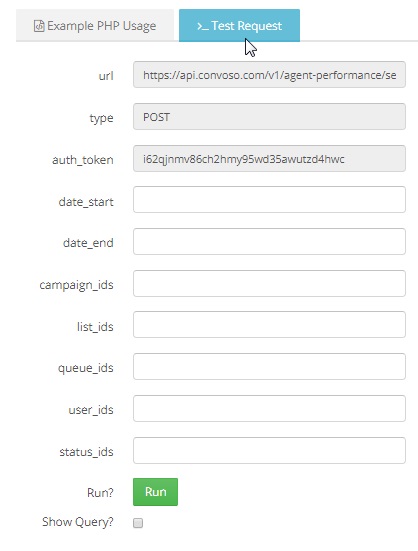
An Example JSON Response will appear below with the information and will be pushed by the system. Take note that there are fields that are more important than others. For instance, as long as the user ID is valid, even if the rest of the fields are blank, it will push the correct information.
Note: System will select the present date once you leave the field date start/end blank.
Sample Test Request below: