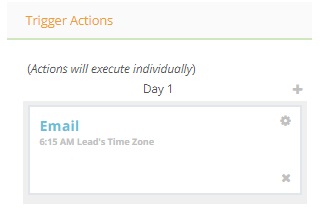This article discusses how Workflow Automation executes it's task(s) based on time conditions set for After Hours and Schedule
After Hours - After normal working or opening hours.
Schedule - This acts as your operation or office hours.
Case 1
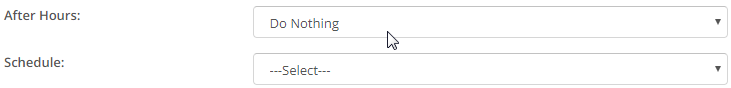
After Hours: Do Nothing
Schedule: No Schedule
Effect: Will work as it is with no schedule based logic.
Case 2
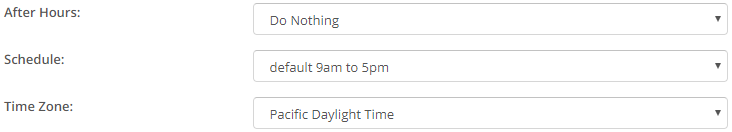
After Hours: Do Nothing
Schedule: 9am-5pm
Effect: If triggered from 9am to 5pm will work as normal, no additional logic.
If triggered outside of schedule it will wait for the next available time based on the workflow schedule and execute schedule on trigger action. Delay time is in effect and No After Hours logic is in effect.
Case 3
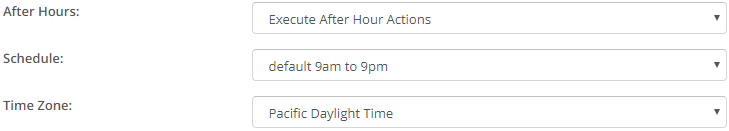
After Hours: Execute After Hours Actions
Schedule: 9am-5pm
Effect: If triggered from 9am to 5pm it will work as normal. No additional logic.
If triggered outside of schedule it will execute After Hours Actions IF the schedule in Trigger Action is set as After Hours otherwise it will wait for the next available time based on the workflow schedule. Delay time is in effect.
Trigger Action with After Hours Schedule
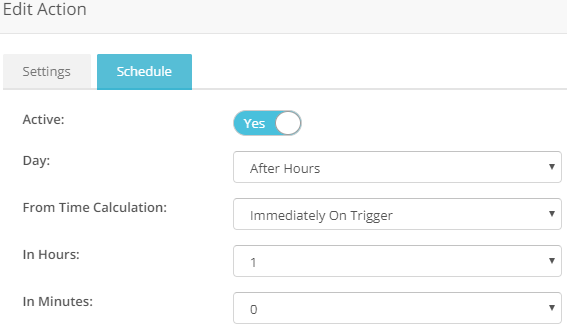
Additional logic, if cases 2 and 3 were triggered After Hours:
In case the Action is a Day 1 action we will get the next available Day and Time from the Schedule of the Action and add the selected minutes and hours to it.
In case the Action is not a Day 1 action we will get the next available Day from the Schedule and use the time from the Schedule of the Action.
Note: Once the Trigger Action Scheduled is enabled and if the schedule is greater than day, the system will display the scheduled time underneath the action name. (See the sample screen shot below).