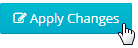There are situations where admins need to route inbound calls directly to External numbers.
Here we will discuss how to route Inbound calls of DIDs going to external numbers.
From the Dashboard, click on Phone System and select External Numbers from the drop down.
Click on Add Number 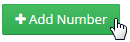
Type the Phone Number and the Description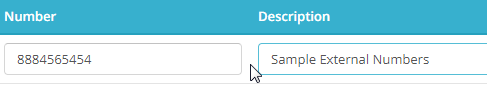
Click on Save Changes 
A pop up will appear with a message to Reload the PBX. Click on Close.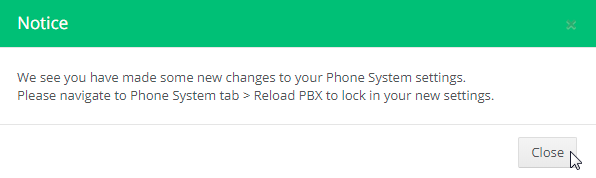
Reload PBX
Click on Phone System and select Reload PBX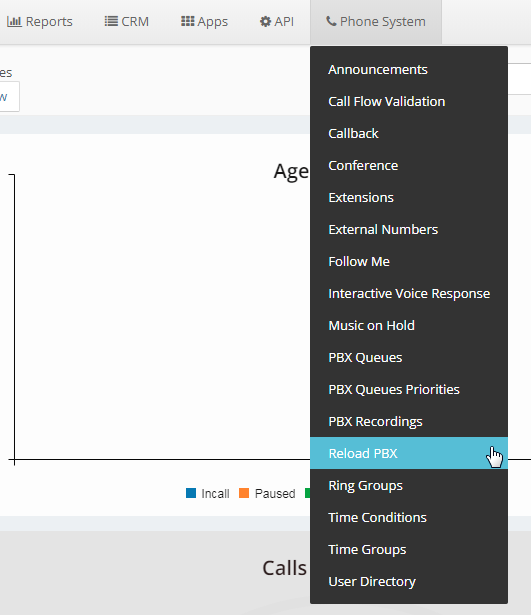
Click on Reload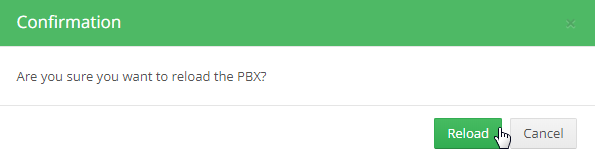
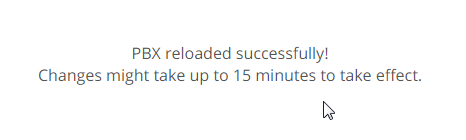
Click on Account and select Inbound Numbers from the drop down.
In the Manage DID section, Search for the Inbound Numbers based on preferred filters.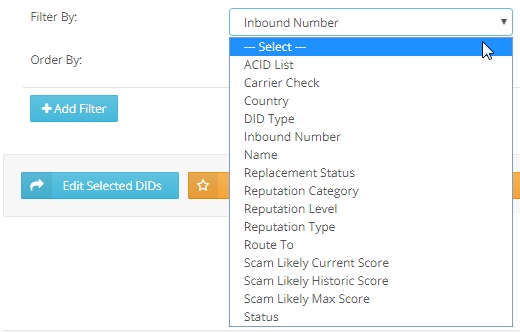
Click on Action Button and select Edit from the drop down.
Under General Section, set Route Call To External Numbers, and select the External Number we configured earlier.
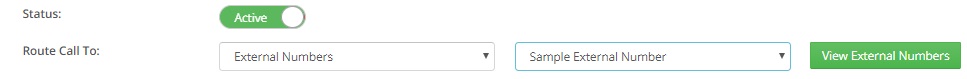
Click on Apply Changes