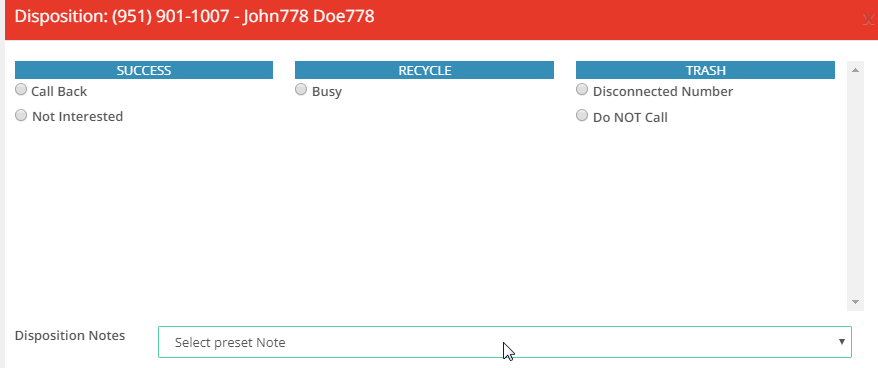Here we will discuss how to add Disposition Notes. A Disposition Note is a predefined text that the agent can select in the Disposition Window. This is commonly used for sorting leads and is helpful to the admins when generating specific reports.
From the Dashboard, click on CRM and select Disposition Notes from the drop down.
Click on Add Disposition Note button
Type the Name for the Disposition Note in Name Field
Click on Apply Changes button.
In the Agent Page, this is where the Disposition Notes located.