To setup extensions for both Convoso and External phone, you will need to log in as an admin in Convoso's system.
To setup an extension on Convoso, you will need to create a user by going to Account > User.
(Once you setup a user, an extension is automatically set for that user.)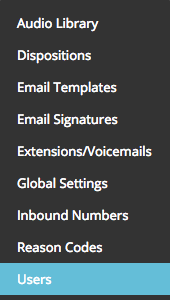
For the next steps, we are going to setup the external phone registration on an existing Agent using Convoso.
Step 1
First, make sure to go to Account > Users, then Connection type and check to see if the user is connected via a browser.
(If this wasn't set up already, you can add a user and set the connection type afterward. By default, it should be on browser.)
Then, either go to Account > Extensions/Voicemail or Phone System > Extensions.
(They should both go to the same location.)
Pick an extension. You can duplicate users for more extensions.
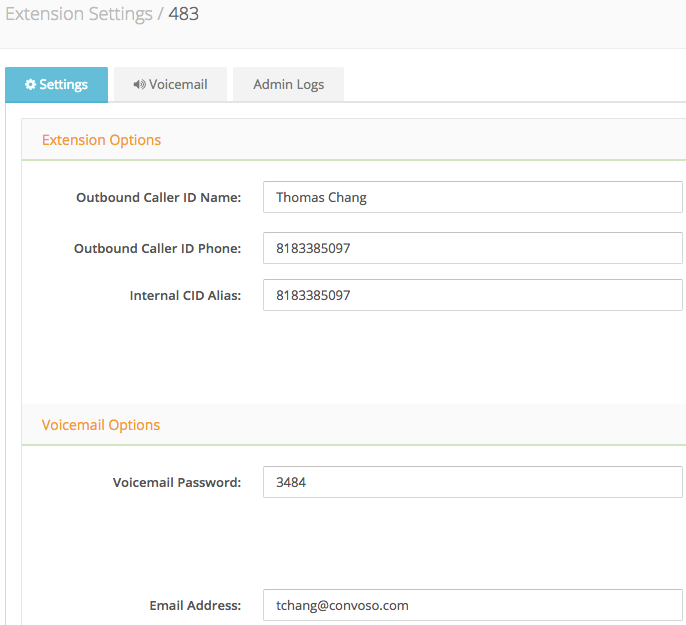
You should have the Extension Options filled as well as the Email Address for the extension that you would like.
Once that is filled, hit the Apply Changes button.
Go to Extensions list again and go to the extension from the list and you should find a + button for more options. Click it and hit "+ Assign."
From this list, you should be able to add your User to the extension.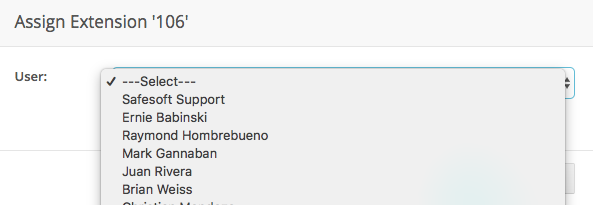
Step 2
Go back to Account > Users and go to the Connection Type for your user and change it to External Phone.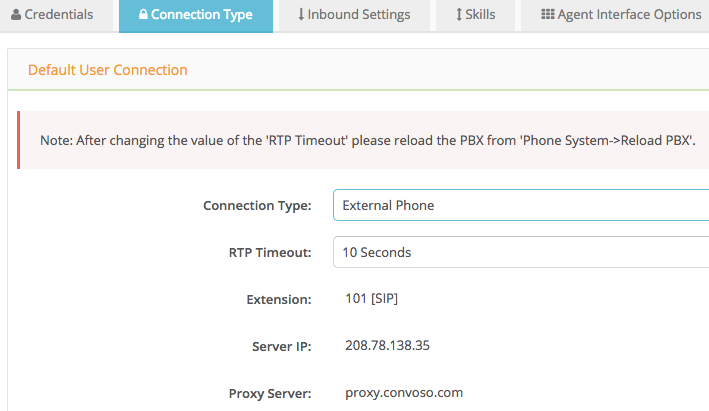
From there, you should find the SIP Password. Copy that down and do not Apply Changes.
You will need to go back to Extensions and assign the user back to the extension for Convoso.
This process will let you have your Convoso Agent registered as well as an extension for your external phone using another extension.
